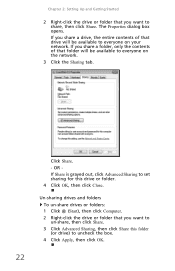eMachines T3626 Support Question
Find answers below for this question about eMachines T3626 - 1 GB RAM.Need a eMachines T3626 manual? We have 1 online manual for this item!
Question posted by chriskucz1978 on July 3rd, 2015
Firewire Ieee 1394
I have the canon z500 dvc and want to transfer and edit my v ideo from camcorder to the computer. Does me T3626 already have the proper card installed already since it has the windows vista from factory ? Thank you
Current Answers
Answer #1: Posted by TommyKervz on July 3rd, 2015 11:06 PM
Follow the instructions on the link below
or refer to the user manual on page 66 here http://www.manualslib.com/manual/24536/Canon-Zr500.html?page=66
Related eMachines T3626 Manual Pages
Similar Questions
Y Wont This W3629 Desktop Pick Up Wifi ? It Has Windows Vista,
(Posted by niit1964sag 9 years ago)
Ram Board For Desk Top Computers
I have a emachines w3609 computer with vista on it I need to know what kind of 1gb ram board I need ...
I have a emachines w3609 computer with vista on it I need to know what kind of 1gb ram board I need ...
(Posted by xwave18 10 years ago)
Ieee 1394 Pci Card
can I INSTALL A IEEE 1394 PCI card in a emachine 4264
can I INSTALL A IEEE 1394 PCI card in a emachine 4264
(Posted by mcgrath7418 11 years ago)
Can't Get On Computer
I have a t5324 e-machine. I cannot open to get to the main screen or nothing, I keep getting a notic...
I have a t5324 e-machine. I cannot open to get to the main screen or nothing, I keep getting a notic...
(Posted by Lambchopcw 11 years ago)
Ram
can Iexpand my memory and fit a 2 gb ram to my laptop modele525-901iG16M kawfo S/N LXN740200600...
can Iexpand my memory and fit a 2 gb ram to my laptop modele525-901iG16M kawfo S/N LXN740200600...
(Posted by macfarch 12 years ago)