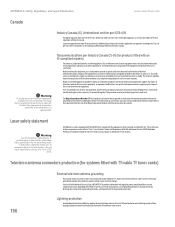eMachines T3414 Support Question
Find answers below for this question about eMachines T3414.Need a eMachines T3414 manual? We have 2 online manuals for this item!
Question posted by foogarahik on February 2nd, 2013
Clock Battery
Current Answers
Answer #1: Posted by tintinb on February 3rd, 2013 11:23 AM
1. Click the time/date at the bottom right part of the Windows taskbar
2. Click the Change Date and Time Settings link
3. You can now modify the time of your computer
If you have more questions, please don't hesitate to ask here at HelpOwl. Experts here are always willing to answer your questions to the best of our knowledge and expertise.
Regards,
Tintin
Related eMachines T3414 Manual Pages
Similar Questions
took pc cover off. noticed that the squaer 4-pin connecror fron the power supply wasn't connected to...
my acer e machine ez1601 all in one, will not show "anything" on screen when i type. therefore i can...
Every time I restart my pc I have to click on the change time and date link to update the current ti...