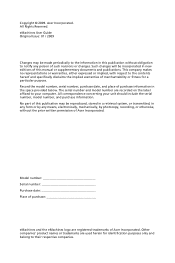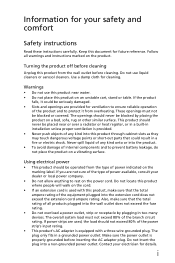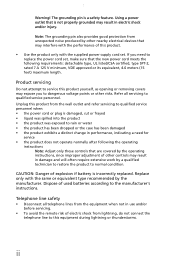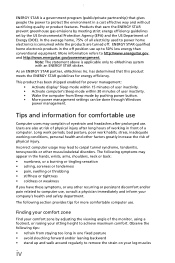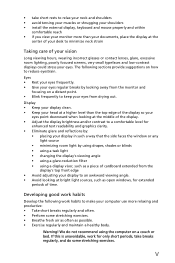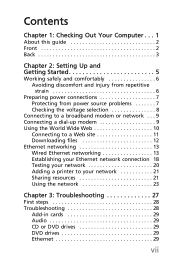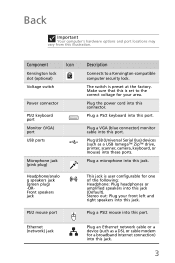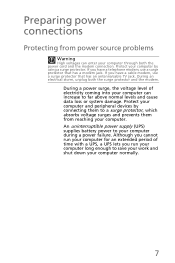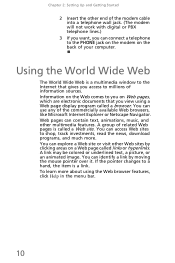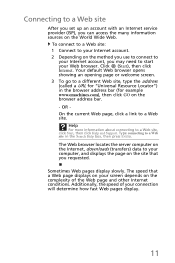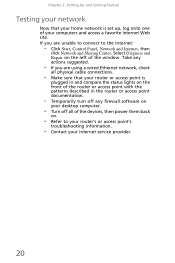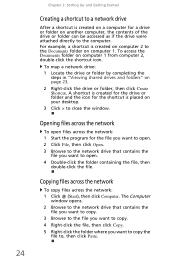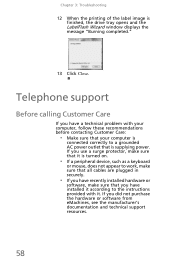eMachines EZ1601-01 Support Question
Find answers below for this question about eMachines EZ1601-01 - 1 GB RAM.Need a eMachines EZ1601-01 manual? We have 1 online manual for this item!
Question posted by morales1971 on March 29th, 2013
Keyboard Issues
my acer e machine ez1601 all in one, will not show "anything" on screen when i type. therefore i cannot put in my password to unlock my computer or do anything else. screen is working fine, just no keyboard function. HELP PLEASE!
Current Answers
Answer #1: Posted by LuxuriKnows on March 29th, 2013 6:14 PM
Hello Morales, i have experienced this issue before as well . Here are a few step/solutions to help resolve :
- Since the keyboard is wired. Verify the keyboard is plugged in to your pc.
- If so, unplug and spray aersol can of air with straw extension and blow out any dust/lint that may be trapped under keys.
- Reconnect keyboard and see if keyboard works now.
- If keyboard doesnt work , try reinstalling keyboard device driver. if you dont have driver (try searching online or proceed to next step)
- if keyboard is till not working.. take another wired keyboard and see if it works . if key board works then your keyboard needs replaced you can contact emachine or use universal keyboard .
★ Hit "Accepted" or "Helpful" ✔ : If I Helped to Resolve Question.
✘ Didn't help? Resubmit Your Question : Include More Details if Possible |✘
Related eMachines EZ1601-01 Manual Pages
Similar Questions
Emachines El1360
what is the maximum GB ram this computer can take
what is the maximum GB ram this computer can take
(Posted by darwishhussein 8 years ago)
Ram Board For Desk Top Computers
I have a emachines w3609 computer with vista on it I need to know what kind of 1gb ram board I need ...
I have a emachines w3609 computer with vista on it I need to know what kind of 1gb ram board I need ...
(Posted by xwave18 10 years ago)
Upgrade, Ready To Buy.
ok Im illiterate but looked around a lot, Will this work?ZOTAC GT 520 SYNERGY Edition 2GB DDR3, 64 b...
ok Im illiterate but looked around a lot, Will this work?ZOTAC GT 520 SYNERGY Edition 2GB DDR3, 64 b...
(Posted by dkloeckners 12 years ago)
Ram
can Iexpand my memory and fit a 2 gb ram to my laptop modele525-901iG16M kawfo S/N LXN740200600...
can Iexpand my memory and fit a 2 gb ram to my laptop modele525-901iG16M kawfo S/N LXN740200600...
(Posted by macfarch 12 years ago)
How Do I Open The Chassis To Upgrade The Ram?
I want to upgrade the RAM from 1 GB to 2 GBs. I do not see how the chassis is opened to access the s...
I want to upgrade the RAM from 1 GB to 2 GBs. I do not see how the chassis is opened to access the s...
(Posted by philipmakowski 13 years ago)