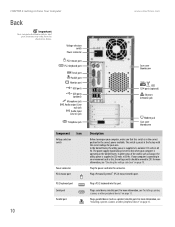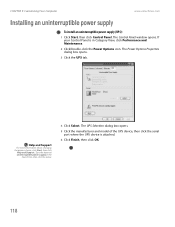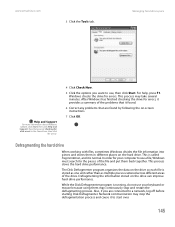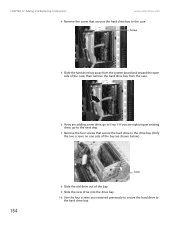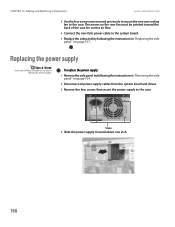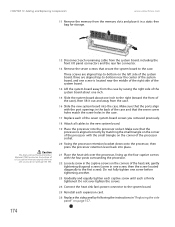eMachines T3304 Support Question
Find answers below for this question about eMachines T3304.Need a eMachines T3304 manual? We have 2 online manuals for this item!
Question posted by johnwiseman73 on April 5th, 2014
Power Supply Wiring Schematic For Emachines T3304
The power supply in my eMachines T3304 went out so I removed the side cover to see which power supply I needed to replace it with and my son decided to help me out by removing the power supply for me while I was at the store. Does anyone have or know where I can find a wiring diagram for the power supply so that I can get it back up and running?
Current Answers
Related eMachines T3304 Manual Pages
Similar Questions
Detailed Wiring Diagram For Et1161
need a diagram where wires connect to the motherboard. colors of wires would be nice.
need a diagram where wires connect to the motherboard. colors of wires would be nice.
(Posted by qwzx 10 years ago)
I Need To See A Wiring Diagram To Make Sure I Have Alll Of The Cables In The Rig
I had to buy an internal power cable. The one it came with broke. I bought a new one but am not gett...
I had to buy an internal power cable. The one it came with broke. I bought a new one but am not gett...
(Posted by ramunrud 11 years ago)
Need Schematic Wiring Diagram For A C2825 E-machine.
DOES ANYONE HAVE A DOWNLOADABLE WIRING DIAGRAM FOR THE C2825 ??
DOES ANYONE HAVE A DOWNLOADABLE WIRING DIAGRAM FOR THE C2825 ??
(Posted by standoor 11 years ago)
T2875 Emachines Power Swith And Leds Wiring Diagram
Hi, can sombody help me with a wiring diagram on Power Swith and leds for t2875 emachines? Thank you...
Hi, can sombody help me with a wiring diagram on Power Swith and leds for t2875 emachines? Thank you...
(Posted by andre100 12 years ago)