eMachines T3256 Support Question
Find answers below for this question about eMachines T3256.Need a eMachines T3256 manual? We have 2 online manuals for this item!
Question posted by bigReino on October 9th, 2013
How To Factory Restore Emachine T3256
The person who posted this question about this eMachines product did not include a detailed explanation. Please use the "Request More Information" button to the right if more details would help you to answer this question.
Current Answers
There are currently no answers that have been posted for this question.
Be the first to post an answer! Remember that you can earn up to 1,100 points for every answer you submit. The better the quality of your answer, the better chance it has to be accepted.
Be the first to post an answer! Remember that you can earn up to 1,100 points for every answer you submit. The better the quality of your answer, the better chance it has to be accepted.
Related eMachines T3256 Manual Pages
NG3 Hardware Reference - Page 5


...emachines.com
Advanced multimedia software features 105 Recording audio 105
Chapter 9: Customizing Your Computer 107
Adjusting the screen and desktop settings 108 Adjusting the color depth 108 Adjusting the screen resolution 109 Changing the colors on your Windows desktop 110 Changing the desktop background 111 Selecting a screen saver 112 Using an extended desktop... System Restore 136 ...
NG3 Hardware Reference - Page 17
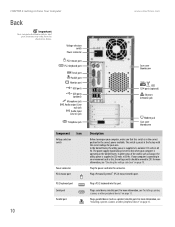
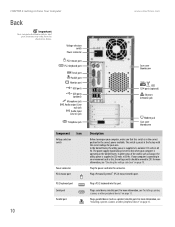
... In the United States, the utility power is supplied at a nominal 115 volts at the factory with the correct voltage for the correct power available. For more information, see "Installing a ...Plug the power cord into this port.
CHAPTER 2: Getting to Know Your Computer
www.emachines.com
Back
Important
Your computer hardware options and port locations may vary from the illustration below...
NG3 Hardware Reference - Page 25


... computer through both the surge protector and the modem. Protect your computer during a power failure. A power supply is supplied at a nominal 115 volts at the factory. CHAPTER 3: Using Your Computer
www.emachines.com
Protecting from reaching your computer.
NG3 Hardware Reference - Page 27
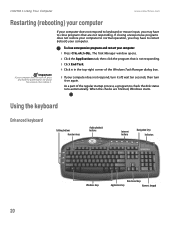
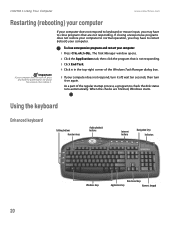
....
2 Click the Applications tab, then click the program that are finished, Windows starts. When the checks are not responding.
If closing unresponsive programs does not restore your computer to normal operation, you may have to close unresponsive programs and restart your computer:
1 Press CTRL+ALT+DEL.
CHAPTER 3: Using Your Computer
www...
NG3 Hardware Reference - Page 36


... such as Print or Save. Clicking the maximize button again restores the window to fit the entire computer display. You may...drive
29
A computer usually has more information about the Windows desktop, click Start, then click
Help and Support.
Type the ...hard drive and 3½ Floppy (A:) for the diskette drive. www.emachines.com
Working with files and folders
You can store these files in...
NG3 Hardware Reference - Page 39
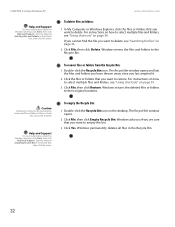
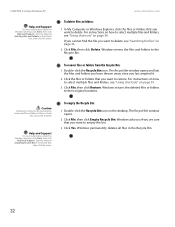
... it.
2 Click the files or folders that you want to delete. Windows moves the files and folders to restore. Windows returns the deleted files or folders to delete, see "Using shortcuts" on the desktop. For instructions on how to select multiple files and folders, see "Searching for files" on page 39. If...
NG3 Hardware Reference - Page 42


... of a folder, click Show the contents of this drive or Show the contents of this folder. Help and Support
For more information about the Windows desktop, click Start, then click
Help and Support. Type the keyword files and folders in the Search box, then
click the arrow.
3 Continue double-clicking folders...
NG3 Hardware Reference - Page 137


...how to a previous working order. Recovery discs let you can restore your system to completely reinstall the original factory software. A backup copy of your operating system is saved .... For more information on using Microsoft System Restore" on a hidden area of the computer's software (also called recovering or restoring your new eMachines system.
■ "Copying driver and application...
NG3 Hardware Reference - Page 138
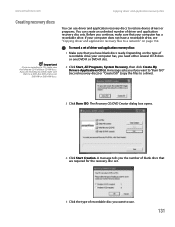
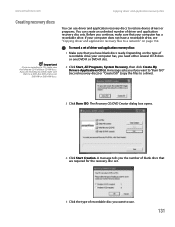
www.emachines.com
Copying driver and application recovery files
Creating recovery discs
Important
If you want to use driver and application recovery discs to restore device drivers or programs. You can create an unlimited number of recordable drive your computer has a recordable drive.
To record a set .
5 Click the type of ...
NG3 Hardware Reference - Page 141


... drivers and programs from the computer's hard drive.
■ To selectively restore device drivers or programs, see "Recovering specific files and software" on -screen instructions of your media burning software to label each disc "eMachines Driver and Application Recovery." Important
Use a permanent marker to recover your computer. OR -
■ To reinstall everything...
NG3 Hardware Reference - Page 142
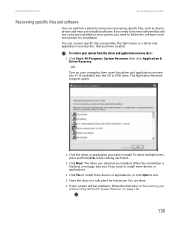
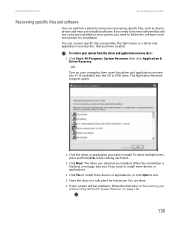
... your system still has problems, follow the software's own instructions for future use. You are installed. To restore your system from the driver and application recovery discs:
1 Click Start, All Programs, System Recovery, then ...and most pre-installed software. www.emachines.com
Recovering your system
Recovering specific files and software
You can recover specific files using Microsoft...
NG3 Hardware Reference - Page 143


... hours (while your computer is turned on), Microsoft System Restore takes a "snapshot" of these restore points to a previous condition.
CHAPTER 11: Protecting and Recovering Your Files and Software
www.emachines.com
Recovering your system using Microsoft System Restore
Before using Microsoft System Restore:
1 Press F1. The Select a Restore Point dialog box opens. The Welcome to System...
NG3 Hardware Reference - Page 144


... keyboard and mouse, then disconnect your system from the hard drive
Caution
Because of virus and spyware activity on page 137 for instructions. The Confirm Restore Point Selection dialog box opens.
6 Make sure that you want to finish the restoration.
www.emachines.com
Recovering your problem, restart...
NG3 Hardware Reference - Page 145


... deletes your data files.
■ Full System Restore (with the same files and programs it had when it shipped from the factory. Files are done.
You need to download Windows...Reconnect your hard drive except the restore
files.
Format and Recover dialog box opens.
6 Click Yes. OR - CHAPTER 11: Protecting and Recovering Your Files and Software
www.emachines.com
2 If you back up...
NG3 Hardware Reference - Page 157
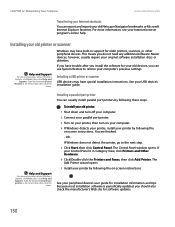
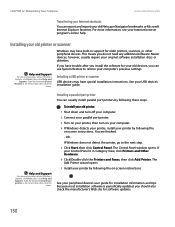
CHAPTER 12: Maintaining Your Computer
www.emachines.com
Transferring your Internet shortcuts
You can export and import your Internet browser program...software is in the Search box, then click the
arrow.
OR If Windows does not detect the printer, go to restore your printer by following the on -screen instructions. The Add Printer wizard opens. 7 Install your Control Panel is ...
NG3 Hardware Reference - Page 158
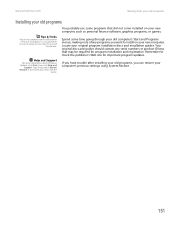
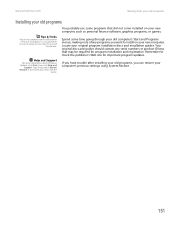
... program installation discs and installation guides. Remember to reinstall
the old one. www.emachines.com
Moving from your old computer
Installing your old programs
Tips & Tricks
If your... Your original discs and guides should contain any programs you can restore your computer's previous settings using System Restore.
151 Spend some programs that may be required for important program ...
NG3 Hardware Reference - Page 167
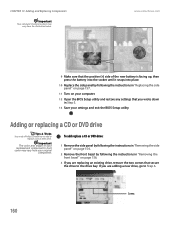
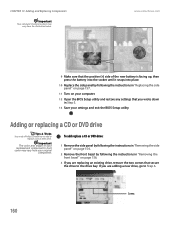
...you wrote down in "Removing the front bezel" on your computer.
12 Open the BIOS Setup utility and restore any settings that secure the drive to add or replace a CD or DVD drive. If you are ...adding a new drive, go to Step 6.
Screws
160 www.emachines.com
9 Make sure that the positive (+) side of your replacement component's front cover may vary from your ...
NG3 Hardware Reference - Page 186


...is IBM-compatible. ■ Try a different diskette. If errors are flawed and cannot be restored.
179
File management
Help and Support
For more information, see a "Access Denied" or "...drive. ■ Run Error checking on the diskette and try restarting your computer. www.emachines.com
Troubleshooting
■ Try a different diskette. The diskette drive LED is lit continuously &#...
NG3 Hardware Reference - Page 201


...at least 6 inches (15 cm), around the system for ventilation when you set at the factory to the manufacturer's instructions. ■ When the computer is damaged. ■ The system ...Replacement parts and accessories
Use only replacement parts and accessories recommended by the manufacturer. Your eMachines system is important that the antenna or cable system is a danger of medical and ...
NG3 Hardware Reference - Page 210


www.emachines.com
Index
using 60
NTSC/PAL jack 76
numeric keypad 21 indicator 21
O
online help 3, 4
opening computer case ... and folders 26, 31, 32, 39, 143
renaming files and folders 39
resetting computer 20
resolution changing 109
restarting computer 20
restoring files and folders 31
Resume mode 9
right-clicking 23
router configuring 57 name 57
S
safety avoiding repetitive strain 17 caring for ...
Similar Questions
What Is The Motherboard In A Emachines T3256 Wth Amd 3200 Processor
what is the motherboard in a EMachines T3256 with Amd 3200+ procdsso
what is the motherboard in a EMachines T3256 with Amd 3200+ procdsso
(Posted by JerryLCriner 5 years ago)

