eMachines T3120 Support Question
Find answers below for this question about eMachines T3120.Need a eMachines T3120 manual? We have 1 online manual for this item!
Question posted by ELACrc on March 9th, 2014
How Access Recovery Machine Emachine T3120
The person who posted this question about this eMachines product did not include a detailed explanation. Please use the "Request More Information" button to the right if more details would help you to answer this question.
Current Answers
There are currently no answers that have been posted for this question.
Be the first to post an answer! Remember that you can earn up to 1,100 points for every answer you submit. The better the quality of your answer, the better chance it has to be accepted.
Be the first to post an answer! Remember that you can earn up to 1,100 points for every answer you submit. The better the quality of your answer, the better chance it has to be accepted.
Related eMachines T3120 Manual Pages
NG3 Hardware Reference - Page 3


Contents
www.emachines.com
Working with files and folders 29 Viewing drives 29 Creating folders 30 Copying and moving ... a document 38
Using shortcuts 39
Chapter 5: Using the Internet 41
Learning about the Internet 42 Setting up an Internet account 43
Accessing your Internet account 43 Using the World Wide Web 43
Connecting to a Web site 44 Downloading files 45 Using e-mail 46 Sending...
NG3 Hardware Reference - Page 5


Contents
www.emachines.com
Advanced multimedia software features 105 Recording audio 105
Chapter 9: Customizing Your Computer 107
Adjusting the screen and desktop settings 108 Adjusting the color depth 108 Adjusting the screen resolution 109 Changing the colors on your Windows desktop 110 Changing the desktop background 111 Selecting a screen saver 112 Using an extended desktop 113...
NG3 Hardware Reference - Page 10


... start Help and Support:
■ Click Start, then click Help and Support. Searching for and access these topics. To view a list of your search results, click the results header for a topic...troubleshooters, and automated support.
www.emachines.com
Using Help and Support
Using Help and Support
Your computer includes Help and Support, an easily accessible collection of help you quickly ...
NG3 Hardware Reference - Page 11
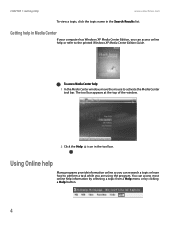
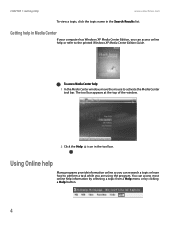
....
4 You can research a topic or learn how to perform a task while you can access online help in Media Center
If your computer has Windows XP Media Center Edition, you are using the program. CHAPTER 1: Getting Help
www.emachines.com
To view a topic, click the topic name in the tool bar. Getting help...
NG3 Hardware Reference - Page 15
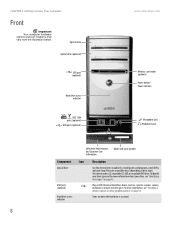
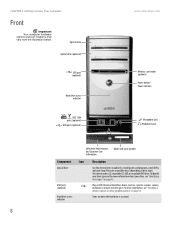
... button/ Power indicator
IEEE 1394 ports (optional)
USB ports (optional)
Microphone jack Headphone jack
Model: S/No:
Component
Optical drive
USB ports (optional) Hard drive access indicator
eMachines help resources and Customer Care information
Model and serial number
Icon Description
Use this port. Plug a USB (Universal Serial Bus) device (such as a printer, scanner...
NG3 Hardware Reference - Page 16


...into one of these 6-pin IEEE 1394 ports. Contains your model and serial number.
9 www.emachines.com
Front
Component Icon Description
IEEE 1394 ports (optional)
Plug an IEEE 1394 (also known as ...into this jack. Press this jack. You can also configure the power button to access eMachines Customer Care.
Contains information about how to operate in Standby/Resume mode or Hibernate ...
NG3 Hardware Reference - Page 28


www.emachines.com
Standard keyboard
Function keys
Indicators
Using the keyboard
Navigation keys Internet buttons
Keyboard ... keys to copy, cut, and paste. Each program uses different function keys for different purposes.
Use this key to access shortcut menus and help assistants in combination with other keys to start program actions. Feature
Editing buttons Function keys
Internet buttons...
NG3 Hardware Reference - Page 30
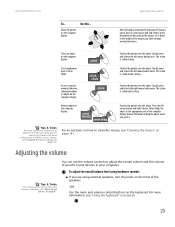
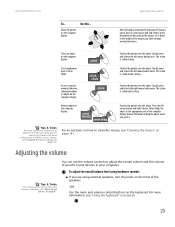
...pad and need to drop the object where you run out of the speakers.
-OR- www.emachines.com
Adjusting the volume
To... If you want it down .
This action is called double-...Do this...
Select an object on the computer display
Start a program or open a file or folder
Access a shortcut menu or find more information about an object on page 114. click
click, click click
Position...
NG3 Hardware Reference - Page 33


... the bar at the bottom of a real desk. CHAPTER 4: Using Windows XP
www.emachines.com
Using the Windows desktop
Help and Support
For more information about the Windows desktop, click Start, then click
Help and Support.
The Start button provides access to notify you can open a file or program by clicking an item on...
NG3 Hardware Reference - Page 45
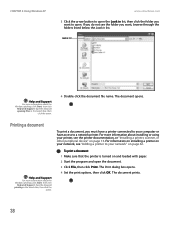
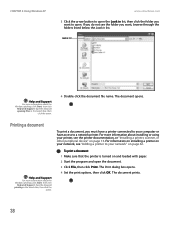
... The document opens. To print a document, you must have access to a network printer. The Print dialog box opens.
4 ...to your network" on page 62. For more information about the Windows desktop, click Start, then click
Help and Support. Type the keyword printing...-click the document file name.
CHAPTER 4: Using Windows XP
www.emachines.com
3 Click the arrow button to open the Look in list...
NG3 Hardware Reference - Page 51
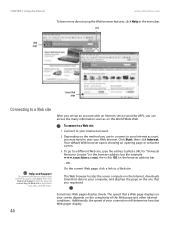
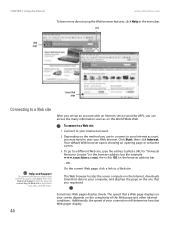
...Web site:
1 Connect to a different Web site, type the address (called a URL for example www.emachines.com), then click GO on the browser address bar.
- Your default Web browser opens showing an opening ... Web pages display slowly. Click Start, then click Internet.
The speed that you can access the many information sources on the complexity of your Web browser.
On the current Web ...
NG3 Hardware Reference - Page 52


... instructions provided on the Web site to download.
5 Follow the on the Internet to your computer. OR - www.emachines.com
Using the World Wide Web
Tips & Tricks
To protect your children from accessing objectionable Web sites, use the Parental Control feature in the Search box,
then click the arrow.
Downloading is downloaded...
NG3 Hardware Reference - Page 58


www.emachines.com
Introduction to Networking
Example router-based Ethernet network
The following is an example of the
...9632; Two or more computers with 4-port switch. Attached to the Internet. The network is a cable or DSL modem that provides access to the router are all of the network equipment ■ One broadband Internet connection (optional)
51 Important
For best results, Ethernet ...
NG3 Hardware Reference - Page 60
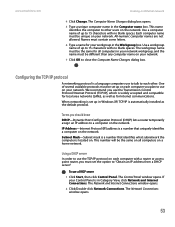
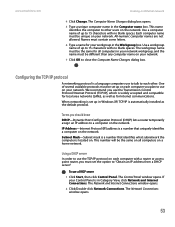
...Name Changes dialog box.
If your network.
7 Click OK to 15 characters with a router or access point router, you use a DHCP server
1 Click Start, then click Control Panel. The Computer ...Use a workgroup name of several available protocols must be set up in the Workgroup box. www.emachines.com
Creating an Ethernet network
4 Click Change. IP Address-Internet Protocol (IP) address is ...
NG3 Hardware Reference - Page 64


...emachines.com
Creating an Ethernet network
Configuring your router
Important
The following values in the appropriate fields:
■ Router Name and Domain Name-Check with
the patterns described in the router or access...
6 Click the Enable checkbox, then click Apply.
7 Press the reset button on your desktop computer ■ Turn off all of the computers connected to "Testing your network" on...
NG3 Hardware Reference - Page 65


...your printer to install the printer drivers
on your network.
Then you can access them as though they were attached directly to your computer. Sharing drives and... then click Sharing and Security. CHAPTER 6: Networking Your Computer
www.emachines.com
■ Refer to your router's or access point's troubleshooting information ■ Contact your Internet service provider
Sharing ...
NG3 Hardware Reference - Page 66


... my files check box.
4 Click OK. To let other users have previously enabled remote file access and you have shared a drive or folder, click Network Setup Wizard to share, then click ... If your Control Panel is the first time you want to enable remote access, then follow the on-screen instructions. - www.emachines.com
Sharing resources
3 If this folder on the network check box, type...
NG3 Hardware Reference - Page 206


www.emachines.com
Index
Index
A
AC power connector 10
accessing shared drives 60 shared files 61 shared folders 60
accessories safety precautions 194
accounts Internet 43 ISP 43
activity indicators See indicators
adding icons to desktop 28
address e-mail 46 Web 44
application key 21
arrow keys 21
AU file 83
audio audio in...
NG3 Hardware Reference - Page 208


www.emachines.com
Index
equipment needed 51 example 51 installing cards 52 installing drivers 52 jack 11, 12
Ethernet network creating 52
expansion card adding 171 replacing 171
extended desktop 113
...12 buttons 21 connecting to 43 downloading files 45 listening to radio 105 requirements to access 42 transferring settings from old computer 149 troubleshooting 180, 185 using 42 watching television...
NG3 Hardware Reference - Page 211


Index
www.emachines.com
serial number 9
serial port 10
setting up safety precautions 194
sharing drives 58 folders 58 printer 59
shortcut menus accessing 23
shortcuts adding to desktop 28 closing programs 39 closing windows 39 copying 39 cutting 39 deleting files and folders 39 keyboard 39 opening menu 23 pasting 39 renaming files...
Similar Questions
How To Access Recovery Partition In Emachines T3642
(Posted by danikjvl 9 years ago)
How To Access Recovery Partition From Boot For Emachine T3646
(Posted by fjim6cki 10 years ago)
How To Create A Disc To Access Recovery Partition Emachine W3650 ?
(Posted by benbdew 10 years ago)

