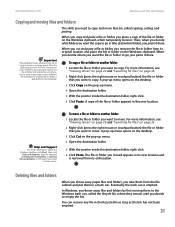eMachines T3112 Support Question
Find answers below for this question about eMachines T3112.Need a eMachines T3112 manual? We have 2 online manuals for this item!
Question posted by Bobby1948 on December 22nd, 2011
How Remove The Prossesor Of The Emachine Model T3112
The technical staff of CompUSA check the video and was not, the more likely is the processor.How I can remove it.thanks
Current Answers
Related eMachines T3112 Manual Pages
Similar Questions
Does My Emachine Model El1300g Have A Camera/webcam?
I need to do virtual visits with my doctors. Does the above have a webcam? If not, what do I need to...
I need to do virtual visits with my doctors. Does the above have a webcam? If not, what do I need to...
(Posted by fontinalinda0052 3 years ago)
How Can I Tell What Kind Of Motherboard I Have For An Emachine Model T3025?
I have an eMachine T3025 Desktop. I don't have the manuels for it for I bought it used from a friend...
I have an eMachine T3025 Desktop. I don't have the manuels for it for I bought it used from a friend...
(Posted by gfalls78 8 years ago)
Emachine Model T3042 Desktop
I am tryingtolisten to a video tutorial for my class and I'm not getting sound thru my speakers. My ...
I am tryingtolisten to a video tutorial for my class and I'm not getting sound thru my speakers. My ...
(Posted by jackiemanuel 11 years ago)
Emachines Model T5254 Startup Problem
The desktop is running MS Windows Vista Home Premium. User reported no problems with desktop after l...
The desktop is running MS Windows Vista Home Premium. User reported no problems with desktop after l...
(Posted by matt633way 12 years ago)
Emachine Model Et1161-3 Won't Boot.
It came out of no were, I moved it from one room to another and it won't boot correctly now. The fan...
It came out of no were, I moved it from one room to another and it won't boot correctly now. The fan...
(Posted by Rounds3 12 years ago)