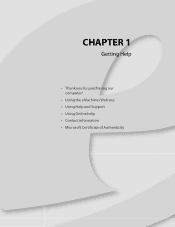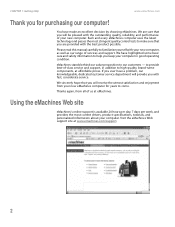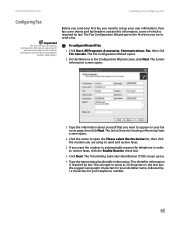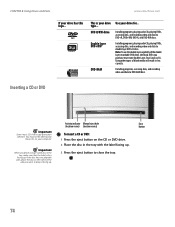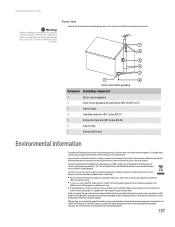eMachines T3090 Support Question
Find answers below for this question about eMachines T3090.Need a eMachines T3090 manual? We have 2 online manuals for this item!
Question posted by rondaks78 on January 4th, 2013
Just Purchased A T 3090 And Will Not Boot Up Any Suggestion Or The Garbage Can !
The person who posted this question about this eMachines product did not include a detailed explanation. Please use the "Request More Information" button to the right if more details would help you to answer this question.
Current Answers
Answer #1: Posted by tintinb on February 1st, 2013 11:33 AM
Your eMachines T3090 computer does not boot up because there is no power source available. This means that you need to check the power source of this computer. To do this, you have to carefully check if the power cord is plugged in to the power outlet.
If you have more questions, please don't hesitate to ask here at HelpOwl. Experts here are always willing to answer your questions to the best of our knowledge and expertise.
Regards,
Tintin
Related eMachines T3090 Manual Pages
Similar Questions
Accessing Cmos And Bios
my nephew aquired a used emachines T4155 pc for me from a thrift store. I fired it up and it went st...
my nephew aquired a used emachines T4155 pc for me from a thrift store. I fired it up and it went st...
(Posted by gtjonzer 7 years ago)
Wifi Acess
I just purchased ane machine 1401 to hook to my tv. I cannot get it to go onto the internet as it st...
I just purchased ane machine 1401 to hook to my tv. I cannot get it to go onto the internet as it st...
(Posted by viragobill 9 years ago)
Emachine Et1161-05 Won't Boot
So last night i was playing on my emachine ET1161-05, 6GB Ram, Nvidia 280 1GB graphics card and i sh...
So last night i was playing on my emachine ET1161-05, 6GB Ram, Nvidia 280 1GB graphics card and i sh...
(Posted by Goawayorbehacked 9 years ago)
Emachines T3642 In Reboot Loop. Vista. Chged To Boot From Cd In Bios But Won't
I woke up this morning to a continually rebooting desktop. I tried shutting it down and restarting, ...
I woke up this morning to a continually rebooting desktop. I tried shutting it down and restarting, ...
(Posted by DClark4law 11 years ago)
W-3052 E Machines Wont Boot Past E Logo. Just Freezes Up With Or Without Harddr
(Posted by bkmartin98258 12 years ago)