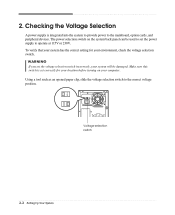eMachines T1842 Support Question
Find answers below for this question about eMachines T1842.Need a eMachines T1842 manual? We have 2 online manuals for this item!
Question posted by jerry77542 on August 22nd, 2015
Download V1.04 Of T1842 Bios
Where to Download v1.04 of T1842 Bios - eMachines.com doesn't provide it.
Current Answers
Related eMachines T1842 Manual Pages
Similar Questions
Emachines T3522 Wireless Connection
HELP!!!!! I've spent hours trying to get a wireless connection with this computer. Does anyone have ...
HELP!!!!! I've spent hours trying to get a wireless connection with this computer. Does anyone have ...
(Posted by khortongibson 11 years ago)
Turn On Wireless
how do I turn on wireless function on an EL 1352G
how do I turn on wireless function on an EL 1352G
(Posted by jerrylyles 11 years ago)
I Need To Upgrade My Graphics Card On My Emachines El1352g
(Posted by mtzmoonshine 11 years ago)
Emachines T5026 Recovery Disc
I need a recovery disc to set my emachine t5026 back to factory setting where do i get one
I need a recovery disc to set my emachine t5026 back to factory setting where do i get one
(Posted by Anonymous-69166 11 years ago)