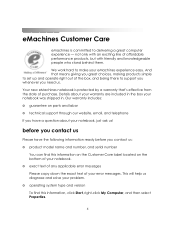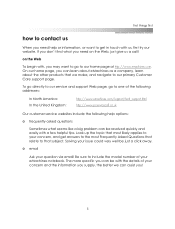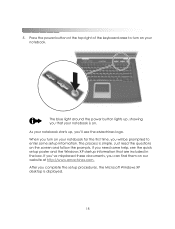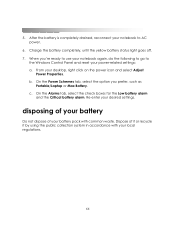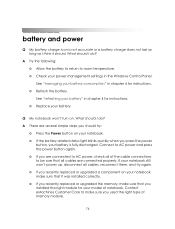eMachines M6811 Support Question
Find answers below for this question about eMachines M6811 - Mobile Athlon 64 2 GHz.Need a eMachines M6811 manual? We have 2 online manuals for this item!
Question posted by aprilfelita on November 14th, 2015
Emachines M6811
Rundll error loading c\windows\system 32\tnirdud.dll. The specified module could not be found. What I do? And where is the hardware radio switch? I also get error, Flashlcon cannot find ini! It been a while since we used this computer.
Current Answers
Answer #1: Posted by TechSupport101 on November 15th, 2015 1:38 AM
Hi. I suggest you reload the Windows OS afresh (as System32 files are almost central) and then load the drivers. As for enabling the wireless radio, please refer to the manual here https://www.helpowl.com/manuals/eMachines/M6811/9074
Related eMachines M6811 Manual Pages
Similar Questions
Operation System Not Found-emachines 528
good Evening all my name is chris I was wondering if there might be someone to assist me with my pro...
good Evening all my name is chris I was wondering if there might be someone to assist me with my pro...
(Posted by chris931 9 years ago)
Where I Get A Emachines M6811 Notebook Service Guide?
This question is for a College assignment at Ashworth College for my old 32 bit Notebook that had or...
This question is for a College assignment at Ashworth College for my old 32 bit Notebook that had or...
(Posted by Okinawa1957 10 years ago)
My Son Put Pass Word To My Laptop And I Can Get It Off,how Do I Recover The Hall
computer lucked and can use it how can i get it off without recovery disc.
computer lucked and can use it how can i get it off without recovery disc.
(Posted by saulmostro3874 10 years ago)
My Emachines E725 Laptop Charging Light Comes On, But No Power.
my emachines E725 laptop charges but will not turn on, the charging light is on and goes blue but it...
my emachines E725 laptop charges but will not turn on, the charging light is on and goes blue but it...
(Posted by GrievingChampion 11 years ago)
How To Get The Bluetooth Device On My Laptop
I didn't get the bluetooth device in my laptop. plz tell how to get it either i will download from i...
I didn't get the bluetooth device in my laptop. plz tell how to get it either i will download from i...
(Posted by niranjanmudada123 11 years ago)