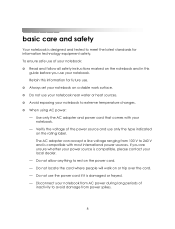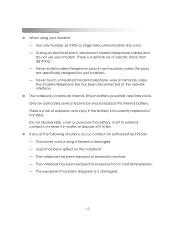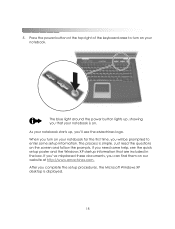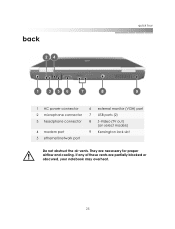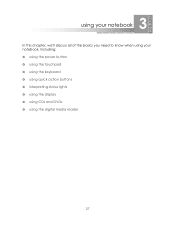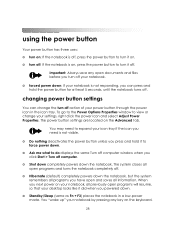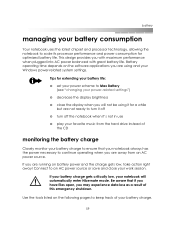eMachines M2352 Support Question
Find answers below for this question about eMachines M2352 - Athlon XP-M 2.2 GHz.Need a eMachines M2352 manual? We have 3 online manuals for this item!
Question posted by brewstj on March 20th, 2011
How Can I Repair Its Power Plug?
The power cord is getting hot and it won't stay plugged in to make connect. How can I get to the plug to check the condition of the plug?
Current Answers
Answer #1: Posted by myobfool on April 9th, 2011 4:10 PM
Your power jack is coming loose from the motherboard. It's a very common problem. (very frustrating) I paid for the repair once and then just said bad words about the laptop and got a new one. If you can't find a repair place email me directly. About 65 to 100 bucks to repair which is why you might want to take the hint and buy a new one
Related eMachines M2352 Manual Pages
Similar Questions
What Is The Best Power Cord For My Emachine E725 Laptop
(Posted by kzieglelarry2 9 years ago)
Emachines Monitor, Model Le 1987 Power Source
Does an emachines Monitor, Model LE 1987 have an internal AC power adapter? Do I only need a power c...
Does an emachines Monitor, Model LE 1987 have an internal AC power adapter? Do I only need a power c...
(Posted by joechaz 9 years ago)
My Power Cord Plug Does Not Charge My Laptop,it Seems As Though There Is No Conn
(Posted by lom602 11 years ago)
Win Xp Installation
when i install win xp in my emachine e725 laptop, its apear blue screen in during installation
when i install win xp in my emachine e725 laptop, its apear blue screen in during installation
(Posted by premcpagra 12 years ago)