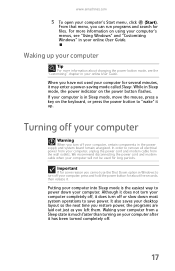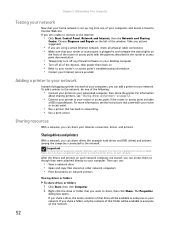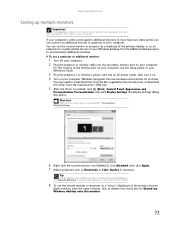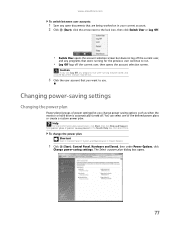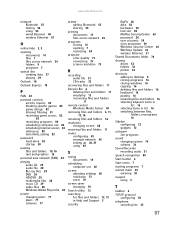eMachines H5237 Support Question
Find answers below for this question about eMachines H5237.Need a eMachines H5237 manual? We have 4 online manuals for this item!
Question posted by allenclaudius on April 8th, 2015
Power Jumper Misplacements
I accedentally misplaced tghe power jumpers on my H5237 motherboard while i was cleaning the motherboard please help.
Current Answers
Related eMachines H5237 Manual Pages
Similar Questions
No Boot Or Sound When Power Button Is Pressed.
When the power button is pressed, the internal fan comes on. nothing else happens. no light, no outp...
When the power button is pressed, the internal fan comes on. nothing else happens. no light, no outp...
(Posted by rfull4 3 years ago)
Desktop With No Power
e-machine et1331g-05w wich suddenly power off now won't turn on if I push the power button the fans ...
e-machine et1331g-05w wich suddenly power off now won't turn on if I push the power button the fans ...
(Posted by johnnymaldon 8 years ago)
How To Replace Power Button Switch On T3302?
I can not power up my Emachines T3302 desktop? It appears to be a defective power button switch.How ...
I can not power up my Emachines T3302 desktop? It appears to be a defective power button switch.How ...
(Posted by mv1989 8 years ago)
Only Want Configarations Power Switch , Power Led And Reset Jumper
(Posted by Henry74675 13 years ago)
Power Input
Simple question. I cannot find the POWER input on this machne. Can you locate it for me?
Simple question. I cannot find the POWER input on this machne. Can you locate it for me?
(Posted by petrushka 13 years ago)