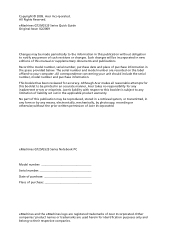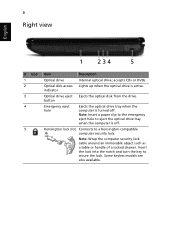eMachines G525 Support Question
Find answers below for this question about eMachines G525.Need a eMachines G525 manual? We have 5 online manuals for this item!
Question posted by misspunkyspam on February 7th, 2012
Wireless
How do u acticate wireless when the button does not work for putting it on?
Current Answers
Related eMachines G525 Manual Pages
Similar Questions
Where On My Laptop Emachines E525 Is The Wireless Button
(Posted by berAsster 9 years ago)
Wireless Button Doesnt Work
My wireless button doesnt work how do I turn back on the wireless so that i can have internet?
My wireless button doesnt work how do I turn back on the wireless so that i can have internet?
(Posted by mangos444 10 years ago)
Wireless Button
My wireless button won't turn on when I press fn and wireless button what should I do?
My wireless button won't turn on when I press fn and wireless button what should I do?
(Posted by naglaahamza1 12 years ago)