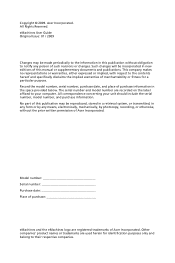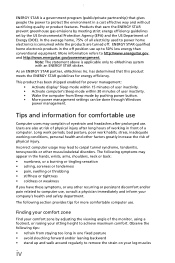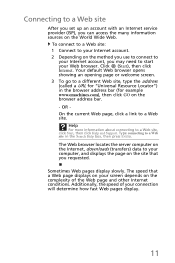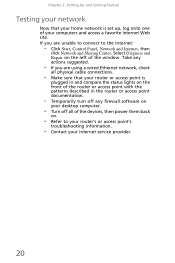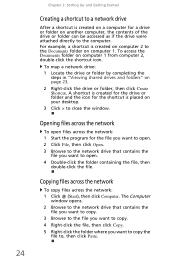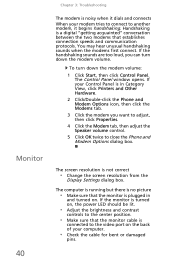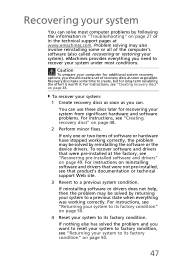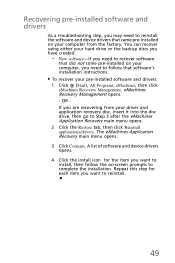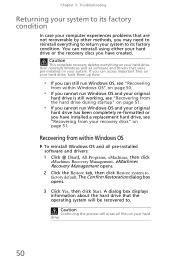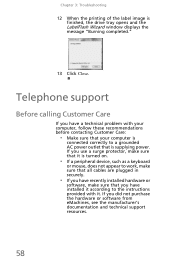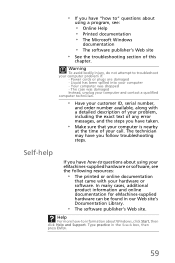eMachines EZ1601-01 Support Question
Find answers below for this question about eMachines EZ1601-01 - 1 GB RAM.Need a eMachines EZ1601-01 manual? We have 1 online manual for this item!
Question posted by sanibal22 on March 22nd, 2013
My Emachine Lit For A Secon But That'sit What Could Be
The person who posted this question about this eMachines product did not include a detailed explanation. Please use the "Request More Information" button to the right if more details would help you to answer this question.
Current Answers
Related eMachines EZ1601-01 Manual Pages
Similar Questions
Ram Board For Desk Top Computers
I have a emachines w3609 computer with vista on it I need to know what kind of 1gb ram board I need ...
I have a emachines w3609 computer with vista on it I need to know what kind of 1gb ram board I need ...
(Posted by xwave18 10 years ago)
Keyboard Issues
my acer e machine ez1601 all in one, will not show "anything" on screen when i type. therefore i can...
my acer e machine ez1601 all in one, will not show "anything" on screen when i type. therefore i can...
(Posted by morales1971 11 years ago)
Ram
can Iexpand my memory and fit a 2 gb ram to my laptop modele525-901iG16M kawfo S/N LXN740200600...
can Iexpand my memory and fit a 2 gb ram to my laptop modele525-901iG16M kawfo S/N LXN740200600...
(Posted by macfarch 12 years ago)
How Do I Open The Chassis To Upgrade The Ram?
I want to upgrade the RAM from 1 GB to 2 GBs. I do not see how the chassis is opened to access the s...
I want to upgrade the RAM from 1 GB to 2 GBs. I do not see how the chassis is opened to access the s...
(Posted by philipmakowski 13 years ago)
Power Input
Simple question. I cannot find the POWER input on this machne. Can you locate it for me?
Simple question. I cannot find the POWER input on this machne. Can you locate it for me?
(Posted by petrushka 13 years ago)