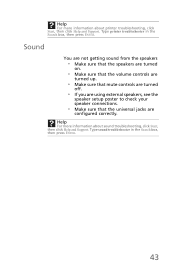eMachines ET1850 Support Question
Find answers below for this question about eMachines ET1850.Need a eMachines ET1850 manual? We have 1 online manual for this item!
Current Answers
Related eMachines ET1850 Manual Pages
Similar Questions
Emachine Et1641 Desktop Model Number Does Not Match Support Specs
(Posted by Joanashas 9 years ago)
How Much Ram Does It Support?
how much RAM your computer supports EMACHINES L3062
how much RAM your computer supports EMACHINES L3062
(Posted by miguelpumas96 10 years ago)
Is Emachine El1850 Desktop Wifi Enabled?
I want to connect an EL1850 desktop to internet via a wifi router. Is the EL1850 wifi enabled or do ...
I want to connect an EL1850 desktop to internet via a wifi router. Is the EL1850 wifi enabled or do ...
(Posted by glennjennyfisher2 11 years ago)
Turning On But No Green Light & Screen Not Working
Hi all, I have an e-Machines ET1850 machine & when I turn it on, it sounds like its starting of...
Hi all, I have an e-Machines ET1850 machine & when I turn it on, it sounds like its starting of...
(Posted by maddyallen 11 years ago)
Pci Slots
Is there an extra PCI slot for a graphics card in the ET1850?
Is there an extra PCI slot for a graphics card in the ET1850?
(Posted by Conor0516 12 years ago)