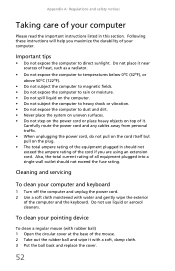eMachines ET1810-03 Support Question
Find answers below for this question about eMachines ET1810-03 - 3 GB RAM.Need a eMachines ET1810-03 manual? We have 1 online manual for this item!
Question posted by Anonymous-97963 on February 8th, 2013
My Keyboard Doesnt Wrk
Current Answers
Answer #1: Posted by tintinb on February 8th, 2013 7:31 PM
- Logitech Keyboard
- Microsoft Wired Keyboard 200 for Business - Black
- Microsoft Natural Ergonomic Keyboard 4000
- HP 2004 Standard Keyboard - keyboard
- Azio Large Print Tri-Color Backlit Keyboard
More Keyboards Here:
If you have more questions, please don't hesitate to ask here at HelpOwl. Experts here are always willing to answer your questions to the best of our knowledge and expertise.
Regards,
Tintin
Related eMachines ET1810-03 Manual Pages
Similar Questions
Where can I find a replacement power supply for my ET1810-03 eMachine?
So last night i was playing on my emachine ET1161-05, 6GB Ram, Nvidia 280 1GB graphics card and i sh...
I have a emachines w3609 computer with vista on it I need to know what kind of 1gb ram board I need ...
my acer e machine ez1601 all in one, will not show "anything" on screen when i type. therefore i can...
I bought reconditioned desktop 2 years ago, but opened the box today, it would not boot,it did not c...