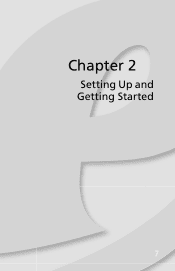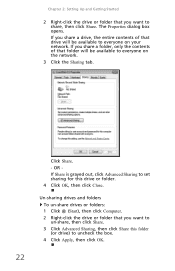eMachines ET1810-01 Support Question
Find answers below for this question about eMachines ET1810-01 - 2 GB RAM.Need a eMachines ET1810-01 manual? We have 1 online manual for this item!
Question posted by lindylatora on February 8th, 2011
I Am Doing A Restore On My Emachine And It Is Getting Stuck On 4/11
I am doing a restore on my emachine and it is getting stuck on 4/11on the recovery management I don't know what to do HELP!!!!!!!!!!
Current Answers
Related eMachines ET1810-01 Manual Pages
Similar Questions
How To Repair Emachine El1300g When Boot Up Recovery Management Shows
(Posted by skokpho 10 years ago)
Need Help With Choosing A Video Card.
(Posted by dm030513 11 years ago)
Need The Emachine El1200 Recovery Management Software
I can not find the software on my pc in order to create the recovery discs. Where can I get it?
I can not find the software on my pc in order to create the recovery discs. Where can I get it?
(Posted by adrigarstman 11 years ago)
Trying To Determine If My Harddrive Has Failed On My Emachine.
1.Machine froze on a screen saver. 2. It's now stuck in a boot cycle and doesn't appear to see the ...
1.Machine froze on a screen saver. 2. It's now stuck in a boot cycle and doesn't appear to see the ...
(Posted by djralis 12 years ago)
Emachine Not Compatable To Hp Printer
emachine EL1852G-52W to HP Photosmart 3210
emachine EL1852G-52W to HP Photosmart 3210
(Posted by ddranch 12 years ago)