eMachines ET1641 Support Question
Find answers below for this question about eMachines ET1641.Need a eMachines ET1641 manual? We have 5 online manuals for this item!
Question posted by costneel on August 21st, 2014
What Kind Of Express Cards Can I Use In W5233 Emachine
The person who posted this question about this eMachines product did not include a detailed explanation. Please use the "Request More Information" button to the right if more details would help you to answer this question.
Current Answers
There are currently no answers that have been posted for this question.
Be the first to post an answer! Remember that you can earn up to 1,100 points for every answer you submit. The better the quality of your answer, the better chance it has to be accepted.
Be the first to post an answer! Remember that you can earn up to 1,100 points for every answer you submit. The better the quality of your answer, the better chance it has to be accepted.
Related eMachines ET1641 Manual Pages
8513036R - eMachines Starter Guide - Page 9


..., click (Start), All Programs, then click BigFix.
To access the online guide, click (Start), All Programs, then click eMachines Documentation.
• Tech support-For help , continued...
• User guide-For detailed information on using your computer for easy-to-understand information on a variety of topics
*May not be available in all regions...
8512161 - eMachines Desktop Hardware Reference Guide - Page 3


...1: About This Reference 1
About this guide 2 Accessing the online User Guide 2 eMachines contact information 3 Microsoft Certificate of Authenticity 3
Chapter 2: Checking Out Your Computer 5... 17 Turning off your computer 17 Restarting (rebooting) your computer 19 Using the keyboard 20 Using the mouse 22 Using optical drives 24
Features 24 Loading an optical disc 24 Identifying optical...
8512161 - eMachines Desktop Hardware Reference Guide - Page 13


... lights when the computer is turned on page 24.
This jack is color-coded pink. www.emachines.com
Component
Icon
Optical disc drive
Memory card reader
Power button/power indicator
USB ports
Microphone jack
Headphone jack
Description
Use this drive to listen to operate in Standby/Resume mode or Hibernate mode. Insert a memory...
8512161 - eMachines Desktop Hardware Reference Guide - Page 21


...15
www.emachines.com
Checking the voltage selection
Caution
If you can connect your online User Guide. The power supply should be equipped with a built-in cards, and peripheral devices. Use the power ...computer.
2 Insert the other areas of the network cable into your computer's power cable. 2 Use a tool such as this when your computer. You can change it to match the electrical ...
8512161 - eMachines Desktop Hardware Reference Guide - Page 35


... card out of specific sound devices in your speakers' controls or the Windows volume controls. You can adjust volume using ... using hardware controls:
• If you turn off the computer while the memory card reader access indicator is blinking.
Also, remove the memory card...For more information, see "Using the keyboard" on page 20. Caution
Do not remove the memory card or turn the knob ...
8512161 - eMachines Desktop Hardware Reference Guide - Page 59


www.emachines.com
5 Install the new card into place. 8 Replace the side panel by following the instructions in
"Replacing the ... computer, replace the system battery. All settings will be lost when you have just replaced an expansion card, reconnect
the expansion card cables (if any) using your computer. 5 Remove the side panel by the manufacturer. If you remove the system battery. If...
8512161 - eMachines Desktop Hardware Reference Guide - Page 83


... computer.
• Connect an external display that you are using an external display: • Check the cable for bent ... on the display is plugged in your display and video card documentation.
For more information about color uniformity. The computer is... resolution, click Start, then click Help and Support.
www.emachines.com
Display
The screen resolution is no picture
• Adjust...
8512161 - eMachines Desktop Hardware Reference Guide - Page 112


...and Support. Chapter 6: Troubleshooting
Self-help
If you have how-to information about using your eMachines-supplied hardware or software, see the following resources:
• The printed or online ...software publisher's Web site. In many cases, additional product information and online documentation for eMachines-supplied hardware can be found in the Search Help box, then press ENTER.
106...
8512161 - eMachines Desktop Hardware Reference Guide - Page 114


.... Your eMachines system is set up the system on a stable work area. This is properly grounded when in use only No. 26 AWG or larger (for example, No. 24 AWG ) UL-listed or CSA-certified telecommunication line cord for safety of information technology equipment. Never insert objects of any kind into a grounding-type...
8512161 - eMachines Desktop Hardware Reference Guide - Page 127


www.emachines.com
M
maintenance backing up files 68 BigFix 63 checking for drive errors 66 ... 59 suggested schedule 58 using Task Scheduler 69
media card reader 7
media reader See memory card reader
memory adding 40 installing 40 replacing 40 troubleshooting 86
memory card reader 7 inserting card 28 locating 6 memory card types supported 28 removing card 29 replacing 44 using 28
Memory Stick 28
...
8513042 - eMachines Desktop Computer User Guide - Page 3


...
Chapter 1: Getting Help 1
Thank you for purchasing our computer 2 Using the eMachines Web site 2 Using Help and Support 2 Contacting eMachines 3 Getting help for Windows Media Center 3 Using online help 3
Chapter 2: Using Windows 5
Using the Windows desktop 6 Using the Start menu 7 Adding icons to the desktop 8 Identifying window items 8
Working with files and folders 10 Viewing...
8513042 - eMachines Desktop Computer User Guide - Page 7


Chapter 1
Getting Help
• Using the eMachines Web site • Using Help and Support • Using online help
1
8513042 - eMachines Desktop Computer User Guide - Page 8


... many features of -class service and support in addition to ensure that you ever have made an excellent decision choosing eMachines.
Thanks again, from Microsoft. Using the eMachines Web site
eMachines' online support is available 24 hours a day, 7 days a week and provides the most stringent quality control tests to high-quality, brand-name components...
8513042 - eMachines Desktop Computer User Guide - Page 11


Chapter 2
Using Windows
• Using the Windows desktop • Working with files and folders • Searching for files • Working with documents • Shortcuts
5
8513042 - eMachines Desktop Computer User Guide - Page 12


... by clicking an item on the taskbar to use the Recycle Bin, see "Deleting files and folders" on how your computer is set below the recommended value or when updates are set up. The Recycle Bin is the bar at the bottom of the desktop as your computer are available. For instructions...
8513042 - eMachines Desktop Computer User Guide - Page 55
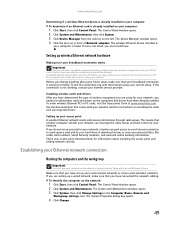
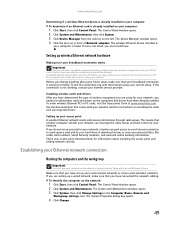
.... The Control Panel window opens. 2 Click System and Maintenance.
The System Properties dialog box opens.
4 Click Change.
49
Setting up your network. Before you are using your wireless cards for setting up your ISP. www.emachines.com
Determining if a wireless Ethernet device is already installed on your computer To determine if an Ethernet...
8513042 - eMachines Desktop Computer User Guide - Page 77


...
Use the additional desktop space to your computer.
Tip
To help identify your computer. A large number appears on your Windows desktop. The Display Settings dialog box opens. To use ...Display Settings. If your computer's video card supports additional monitors (it on. 4 Turn on your multiple monitors in this monitor.
71 www.emachines.com
Setting up multiple monitors
Important
The ...
8513042 - eMachines Desktop Computer User Guide - Page 93


...Outlook Express 20
P
PAN 44
parental controls activity reports 82 blocking specific games 81 game ratings 80 Internet filtering 79 restricting game access 80, 81 restricting programs 82 scheduling computer use 80... 3
Shared Documents folder 73
sharing drives 53 folders 53 printer 54
shortcuts adding to desktop 8 closing programs 17 closing windows 17 copying 17 deleting files and folders 17 keyboard...
8513042 - eMachines Desktop Computer User Guide - Page 94
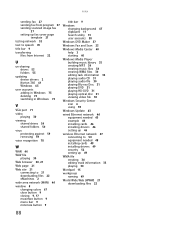
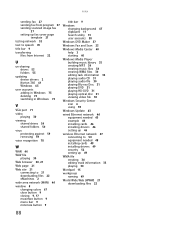
...file
playing 30 Web browser 20, 21 Web page 21
Web site 21 connecting to 21 downloading files 22 eMachines 2
wide area network (WAN) 44 window 8
changing colors 67 close button 9 closing 9, 17 maximize ...video file 30
Windows Security Center icon 6 using 59
Windows Update 63
wired Ethernet network 44 equipment needed 45 example 44 installing cards 46 installing drivers 46 setting up 46
wireless...
8513152 - eMachines Desktop Hardware Reference Guide - Page 106


...kind into a grounding-type outlet. Never insert objects of this cord will fit only into the computer ventilation openings.
• Some products are equipped with a TV Tuner, cable, or satellite receiver card...install the appropriate outlet.
• If you operate your system. Care during use
Warning
Do not use eMachines products in use only No. 26 AWG or larger (for example, No. 24 AWG ) ...
Similar Questions
Graphic Card For My Emachines H5270?
can i add a graphic card to my eMachines H5270?
can i add a graphic card to my eMachines H5270?
(Posted by lucckyjames6434 8 years ago)
Emachine Et1641 Desktop Model Number Does Not Match Support Specs
(Posted by Joanashas 9 years ago)

