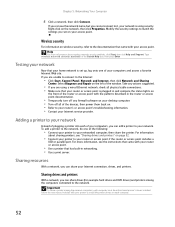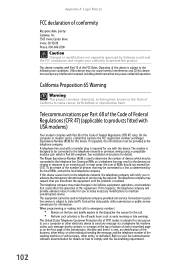eMachines ET1161 Support Question
Find answers below for this question about eMachines ET1161.Need a eMachines ET1161 manual? We have 5 online manuals for this item!
Question posted by seattlesmog on February 6th, 2013
Can't Uninstall Software.
Current Answers
Answer #1: Posted by tintinb on February 7th, 2013 11:35 AM
1. Click Start/Windows logo
2. Click Control Panel
3. Click Add or Remove User Accounts
4. Click Create Account link
5. Enter the Account Name
6. Click the Administrator radio button to set your computer into Administrator Type of account
7. Click the Create Account button
If you have more questions, please don't hesitate to ask here at HelpOwl. Experts here are always willing to answer your questions to the best of our knowledge and expertise.
Regards,
Tintin