eMachines ET1161 Support Question
Find answers below for this question about eMachines ET1161.Need a eMachines ET1161 manual? We have 5 online manuals for this item!
Question posted by gyounkins on November 22nd, 2011
Jerry Younkins
where is the westell wireless card located on this computer
Current Answers
There are currently no answers that have been posted for this question.
Be the first to post an answer! Remember that you can earn up to 1,100 points for every answer you submit. The better the quality of your answer, the better chance it has to be accepted.
Be the first to post an answer! Remember that you can earn up to 1,100 points for every answer you submit. The better the quality of your answer, the better chance it has to be accepted.
Related eMachines ET1161 Manual Pages
8513036R - eMachines Starter Guide - Page 4


... Recycle Bin to delete them
Add icons of your own
Click (Start) to access programs and to turn off your computer
This is the Windows desktop. The desktop includes a taskbar, Start button ( ), and Recycle Bin icon. we do Windows
After you start your computer and complete the Windows® setup, the first...
8512161 - eMachines Desktop Hardware Reference Guide - Page 3


... Using optical drives 24
Features 24 Loading an optical disc 24 Identifying optical drive types 24 Playing discs 26 Creating discs 27 Using the memory card reader 28
i
8512161 - eMachines Desktop Hardware Reference Guide - Page 4


Contents
Memory card types 28 Using a memory card 28 Adjusting the volume 29 Configuring the audio jacks 31 Installing a printer, scanner, or ...panel 44 Adding or replacing a hard drive 47 Replacing the heat sink and processor 49 Adding or replacing an expansion card 52 Replacing the system battery 53 Replacing the system board 54
Chapter 5: Maintaining Your Computer 57
Setting up a ...
8512161 - eMachines Desktop Hardware Reference Guide - Page 5


... and settings manually 70
Chapter 6: Troubleshooting 73
Safety guidelines 74 First steps 74 Troubleshooting 75
Add-in cards 75 Audio 75 CD or DVD drives 75 Display 77 DVD drives 77 Ethernet 78 Expansion cards 79 File management 79 Hard drive 80 Internet 81 Keyboard 82 Media Center 83 Memory 86 Memory...
8512161 - eMachines Desktop Hardware Reference Guide - Page 12
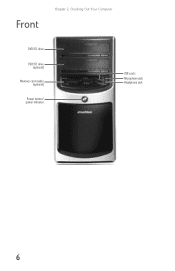
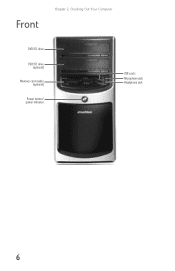
Front
Chapter 2: Checking Out Your Computer
DVD/CD drive DVD/CD drive
(optional) Memory card reader
(optional) Power button/ power indicator
USB ports
Microphone jack Headphone jack
6
8512161 - eMachines Desktop Hardware Reference Guide - Page 13


... discs (depending on drive type). www.emachines.com
Component
Icon
Optical disc drive
Memory card reader
Power button/power indicator
USB ports
Microphone jack
Headphone jack
Description
Use this drive ...to listen to operate in Standby/Resume mode or Hibernate mode. Insert a memory card from a digital camera, MP3 player, PDA, cellular telephone, or other device into this button...
8512161 - eMachines Desktop Hardware Reference Guide - Page 17


...; Turning off your computer • Restarting (rebooting) your
computer • Using the keyboard • Using the mouse • Using optical drives • Using the memory card reader • Adjusting the volume • Configuring the audio jacks • Installing a printer, scanner, or other
device
11
8512161 - eMachines Desktop Hardware Reference Guide - Page 21


The switch is operating in cards, and peripheral devices. For information about setting up a wired or wireless Ethernet network, see your computer is located on the back of your computer.
2 Insert .... The power supply should be moved to 230. The power supply's voltage selection for your location before turning on the back of your computer, near the power cable connector. In the United...
8512161 - eMachines Desktop Hardware Reference Guide - Page 23


... and modem cable when your computer completely off your computer's Start menu, click (Start). Although it does not turn off , it . It also saves your desktop layout so the next time you restore power, the programs are laid out just as you turn your computer will not be used your computer...
8512161 - eMachines Desktop Hardware Reference Guide - Page 34


... (Start),
then click Computer. Chapter 3: Setting Up and Getting Started
Using the memory card reader
You can use the optional memory card reader to transfer pictures from one memory card type to use the memory card reader to your computer. You can be transferred from a digital camera to transfer data between your computer and...
8513042 - eMachines Desktop Computer User Guide - Page 54


.... Compatibility can also be an issue.
Make sure that you purchase wireless equipment:
Access point Wireless cards supported
802.11a
802.11a only
802.11b
802.11b only
802...™ or 128-bit WEP encryption. Chapter 5: Networking Your Computer
Wireless Ethernet standards
Current wireless Ethernet standards include the following into consideration when you get the correct format...
8513042 - eMachines Desktop Computer User Guide - Page 55
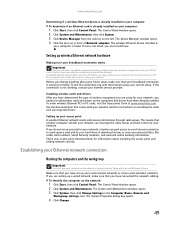
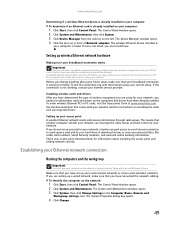
...Click System and Maintenance, then click System. 3 Click Device Manager from ISP to install wireless cards and drivers on the computers that comes with your network.
Before you change anything about ... you have for setting up a wired network, make the necessary arrangements with your wireless cards for your network, a hacker can intercept the radio waves and take control of...
8513042 - eMachines Desktop Computer User Guide - Page 58
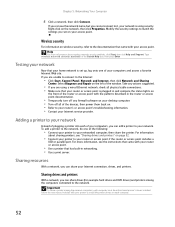
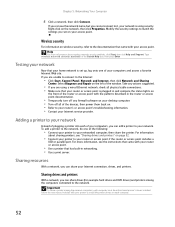
... do one of the window. Wireless security
For information on wireless security, refer to the documentation that your home network is set on the left of your desktop computer. • Turn off any...To add a printer to your networked computer, then share the printer.
For information
about wireless network security methods, click Start, then click Help and Support.
If you are using ...
8513042 - eMachines Desktop Computer User Guide - Page 61


...personal area network. Printing files across the network:
1 Open the file you are using a desktop computer or if your Bluetooth radio and the Bluetooth device. 2 Click (Start), Control Panel,...Control Panel, then click Hardware and Sound. 3 Click Add a printer. 4 Click Add a network, wireless, or Bluetooth printer, click Next, then follow the on your notebook does not have a Bluetooth radio ...
8513042 - eMachines Desktop Computer User Guide - Page 77


...'s video card supports additional monitors (it on. 4 Turn on the screen of each monitor.
8 To use the second monitor or projector as a duplicate of the primary display, or as an extension to deselect the check box for Extend my Windows desktop onto this section are for its driver. For
the location of the...
8513042 - eMachines Desktop Computer User Guide - Page 82


... settings you want, then click OK. Chapter 7:
4 To change :
• Power-down times for your hard drive, wireless network adapter, USB devices, and
processor
• Power management settings for your display, processor, and expansion cards • Behavior of your computer's power button 6 Click Save changes. 7 To create a new power plan, on the...
8513042 - eMachines Desktop Computer User Guide - Page 91


...copying files across network 55 files and folders 11, 17 text and graphics 17
creating data disc 39 desktop icon 8 desktop shortcut 8 document 15 folder 10 MP3 file 34 music file 34 video DVD 37 WMA file 34
customizing...23 sending 22 using 20, 22
Ethernet network See wired Ethernet network See wireless Ethernet network
F
Fast Ethernet 44
faxes canceling 27 receiving and viewing 27 sending 23, 27
85
8513042 - eMachines Desktop Computer User Guide - Page 93


... 58 Norton 360 59
password 58 user accounts 58 Windows Security Center 62 Windows Update 63 wireless Ethernet 52
serial number 3
Shared Documents folder 73
sharing drives 53 folders 53 printer 54
shortcuts adding to desktop 8 closing programs 17 closing windows 17 copying 17 deleting files and folders 17 keyboard 17 pasting...
8513042 - eMachines Desktop Computer User Guide - Page 94
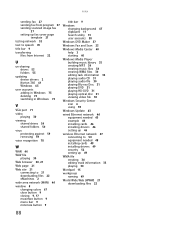
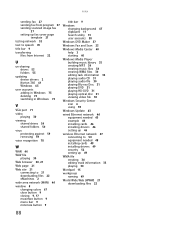
... icon 6 using 59
Windows Update 63
wired Ethernet network 44 equipment needed 45 example 44 installing cards 46 installing drivers 46 setting up 46
wireless Ethernet network 47 connecting to 50 equipment needed 48 installing cards 49 installing drivers 49 security 52 setting up 49
WMA file creating 34 editing track information 35...
8513152 - eMachines Desktop Hardware Reference Guide - Page 21
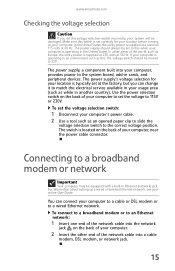
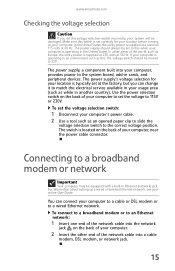
... match the electrical service available in your usage area (such as this switch is set correctly for your location is supplied at 230 volts at 60 Hz. For information about setting up a wired or wireless Ethernet network, see your online User Guide. To connect to a broadband modem or to a broadband modem or...
Similar Questions
Wireless Card
need to know what is the right card to install to have internal wireless. emachines W5233 running Wi...
need to know what is the right card to install to have internal wireless. emachines W5233 running Wi...
(Posted by Fly111965 8 years ago)
Does My Emachine Model #et1161-07 Have A Wireless Card In It
(Posted by rudzpir 9 years ago)
Emachine Et1161-07 Desktop Recovery Disk Will Not Start
(Posted by sibejust 10 years ago)
I Am Currently Using A Usb Wireless Adapter Can I Use A Pci Wireless Card Instea
I am using a usb wireless adapter for my EL1331G, it is very slow. and the router is just in the ajo...
I am using a usb wireless adapter for my EL1331G, it is very slow. and the router is just in the ajo...
(Posted by ktsczy66 13 years ago)

