eMachines ET1161 Support Question
Find answers below for this question about eMachines ET1161.Need a eMachines ET1161 manual? We have 5 online manuals for this item!
Question posted by didirsh on April 18th, 2014
Can Emachines Et1161-07 Run Win7
The person who posted this question about this eMachines product did not include a detailed explanation. Please use the "Request More Information" button to the right if more details would help you to answer this question.
Current Answers
There are currently no answers that have been posted for this question.
Be the first to post an answer! Remember that you can earn up to 1,100 points for every answer you submit. The better the quality of your answer, the better chance it has to be accepted.
Be the first to post an answer! Remember that you can earn up to 1,100 points for every answer you submit. The better the quality of your answer, the better chance it has to be accepted.
Related eMachines ET1161 Manual Pages
8513036R - eMachines Starter Guide - Page 22


The Confirm
Restoration dialog box opens.
3 Follow the on-screen instructions to factory default. eMachines Recovery Management opens. 2 Click the Restore tab, then click Restore system to finish.
22 reinstalling the operating system
If you can run Windows... 1 Click (Start), All Programs, eMachines, then click eMachines Recovery
Management.
8513036R - eMachines Starter Guide - Page 23


... will appear with the same files and programs it had when it shipped from the hard drive or recovery discs, contact eMachines Customer Care for help.
• After you cannot run Windows... 1 Restart your computer, then press the ALT+F10 keys during startup. 2 Follow the on-screen instructions to date.
23 IMPORTANT...
8512161 - eMachines Desktop Hardware Reference Guide - Page 23


... in Sleep mode, move the mouse, press a key on the power button flashes. www.emachines.com
5 To open your computer for several minutes, it may enter a power-saving mode called Sleep.... Important
If for some reason you can run programs and search for about changing the power button mode, see "Using Windows" and "Customizing Windows" in your desktop layout so the next time you restore power...
8512161 - eMachines Desktop Hardware Reference Guide - Page 27


...key is turned on.
21
Press these keys to open utilities like F (Find/Search), R (Run), and E (Computer).
See the program documentation to type numbers when the numeric keypad (NUM LOCK)...these buttons to play your audio files and to copy, cut, and paste. www.emachines.com
Feature
Icon
Editing buttons
Function keys
Internet buttons Audio playback buttons Navigation keys
Indicators ...
8512161 - eMachines Desktop Hardware Reference Guide - Page 73


... about checking the hard drive for the pieces of the drive. While Disk Defragmenter is normal. www.emachines.com
5 Click OK. Defragmenting the hard drive
When working with files, sometimes Windows divides the file ...may continuously stop the defragmentation process and cause it is running, do not use a file, Windows must search for errors, click Start, then click Help and Support....
8512161 - eMachines Desktop Hardware Reference Guide - Page 75


... Create Basic Task for basic tasks or click Create
Task for errors. www.emachines.com
Scheduling maintenance tasks
Task Scheduler lets you schedule maintenance tasks such as running Disk Defragmenter and checking your computer is off, scheduled tasks will not run. Important
Your computer must be on -screen instructions to finish setting up...
8512161 - eMachines Desktop Hardware Reference Guide - Page 83


...and video card documentation. Type the phrase screen resolution in your online User Guide.
www.emachines.com
Display
The screen resolution is connected to the
video port on your computer.
•...DVD drives" on the display is dim or difficult to
your online User Guide. The computer is running, but there is no picture
• Adjust the brightness and contrast controls to the
center position....
8512161 - eMachines Desktop Hardware Reference Guide - Page 85


... You need to restore your computer to a working condition
• See "Recovering your network running at the slowest component speed.
For more information about restoring deleted files, click Start, then click... Mbps), or Gigabit Ethernet (1000 Mbps or 10/100/1000 Mbps). www.emachines.com
Your Ethernet network is running slower than you
expect, check the speed of Ethernet, Fast Ethernet, and ...
8512161 - eMachines Desktop Hardware Reference Guide - Page 95
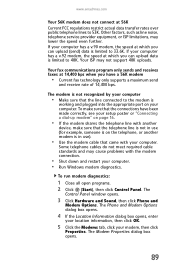
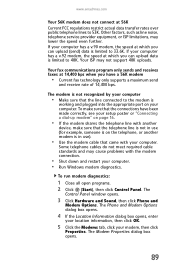
... send
and receive rate of 14,400 bps. The Modem Properties dialog box opens.
89 www.emachines.com
Your 56K modem does not connect at which you have been made correctly, see your setup...telephone service provider equipment, or ISP limitations, may not support 48K uploads. If your computer. To run modem diagnostics:
1 Close all open programs. 2 Click (Start), then click Control Panel. Your ISP...
8512161 - eMachines Desktop Hardware Reference Guide - Page 104


... the disc. If an AutoPlay dialog box does not appear and eMachines Recovery Center does not start, open Computer and run the file Grc_Vista.exe on the list, and
you have a ... disc contains a unique set of recovery discs, close eMachines Recovery Center and try another disc.
98
If an AutoPlay dialog box appears, click Run Grc_Vista.exe. Recovering pre-installed software and drivers using...
8512161 - eMachines Desktop Hardware Reference Guide - Page 105


www.emachines.com
Using Microsoft System Restore
Microsoft System Restore periodically takes "snapshots" of these restore ... Control Panel, System and
Maintenance, then click Backup and Restore Center. In most cases of hard-to one of your system running again. You can return to -resolve software problems, you install software or device drivers. Type windows system restore in the Search ...
8512161 - eMachines Desktop Hardware Reference Guide - Page 108


... software and device drivers. b While the computer is called a factory recovery.
b Click Recovery, then click Next. If you cannot run Windows: a Click (Start), All Programs, eMachines
Recovery Center, then click eMachines Recovery Center.
The System Recovery Options menu opens.
6 Click Restore Application. Chapter 6: Troubleshooting
Recovering your system to its factory condition...
8512161 - eMachines Desktop Hardware Reference Guide - Page 109


... create a set of software and driver recovery discs (if you have backed up your computer. www.emachines.com
8 To perform a recovery with data backup
(recommended), click Recovery with automatic data backup in Step 8, you can still run Windows, back up any software that was not pre-installed on page 96.
2 Insert the...
8513042 - eMachines Desktop Computer User Guide - Page 9


... call for information on how to which you can access most closely matches your computer is running Windows Media Center, you are discussed.
3 Getting help for Windows Media Center
If your question...the list.
You can access help for help :
1 Click (Start), then click Help and Support. www.emachines.com
2 Type a word or phrase in the Search Help box,
then press ENTER. For each search,...
8513042 - eMachines Desktop Computer User Guide - Page 23


www.emachines.com
Shortcuts
Help
For more information about Windows keyboard shortcuts, click Start, then click Help and Support. The following table shows a few shortcuts that run in Windows. Copy a ... Windows and almost all programs that you
graphic
want to a different file, folder, or running program
Press ALT + TAB.
17 For more information about shortcuts, see your Windows or ...
8513042 - eMachines Desktop Computer User Guide - Page 51


...an Ethernet card is listed. For a wired Ethernet network you must install one.
45 www.emachines.com
Attached to the router are all of the network equipment
When buying your router, be ...or 10/100/1000).
The Device Manager window opens. 4 Click the plus (+) in your network running at different speeds will result in your
computer is already installed on the left. Also connected to...
8513042 - eMachines Desktop Computer User Guide - Page 64


...first step in computer security is preventing your computer's BIOS setup utility. You can install or run.
58
Help
For more information about Windows user accounts, click Start, then click Help and Support... can reset it . Startup and hard drive password
Use a startup and hard drive password to eMachines so we can assign a password to each person who uses your computer to keep other people ...
8513042 - eMachines Desktop Computer User Guide - Page 69


... Windows update to see if any updates are
available.
63 www.emachines.com
3 Click: • Windows Update to run Windows Update or modify the Windows Update settings. • Windows Firewall... software that
may have installed.
• Internet Options to prevent certain programs from running on Web sites. For more information about Security Center.
You should update Windows regularly...
8513042 - eMachines Desktop Computer User Guide - Page 75


Although you can position them anywhere on your desktop, gadgets are usually visible on your Windows desktop. The gadget selection window opens.
2 Click the gadget you want , then.... Tip
To shop online for more gadgets, click Get more gadgets online. www.emachines.com
Changing gadgets
Gadgets are constantly running mini-programs that are visible on the right edge of your screen in an empty...
8513152 - eMachines Desktop Hardware Reference Guide - Page 23


... User Guide. Important
If for files. From that menu, you can run programs and search for some reason you left them. Waking up . ...and modem cable from your computer will not be used your desktop layout so the next time you restore power, the programs are...cannot use the Shut Down option in Windows to save power.
www.emachines.com
5 To open your computer completely off, it does turn ...
Similar Questions
How Do I Update The Bios On An Emachines Et1161-07 Pc, Running Vista.
Download not avail. on the emachines site.
Download not avail. on the emachines site.
(Posted by captnosweat2001 9 years ago)
How To Restore Emachine Et1161-07 Desktop To Factory Settings Without Cd
(Posted by zenRunn 10 years ago)
Emachine Et1161-07 Desktop Recovery Disk Will Not Start
(Posted by sibejust 10 years ago)

