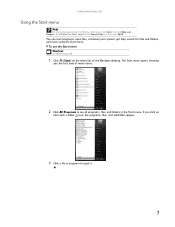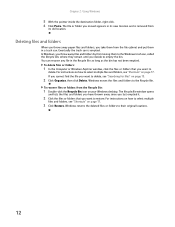eMachines ET1161 Support Question
Find answers below for this question about eMachines ET1161.Need a eMachines ET1161 manual? We have 5 online manuals for this item!
Question posted by rarmstrong14 on December 31st, 2011
Not Booting To Windows
how do I factory recovery without recovery disks
Current Answers
Related eMachines ET1161 Manual Pages
Similar Questions
How To Download Windows Vista Recovery Disk For Emachines Et1161
(Posted by profjdb 9 years ago)
How To Make Recovery Disks For Windows Vista Emachine Et1161-05
(Posted by fsghnn 10 years ago)
Emachine Et1161-07 Desktop Recovery Disk Will Not Start
(Posted by sibejust 10 years ago)
Needs System Recovery Disk For
Et1810-03 Desktop
I bought reconditioned desktop 2 years ago, but opened the box today, it would not boot,it did not c...
I bought reconditioned desktop 2 years ago, but opened the box today, it would not boot,it did not c...
(Posted by dilipeena 12 years ago)
Recovery Disk Not Booting Up.
I received a recovery disk from Gateway P/N NA60X SV1 for my Emachines ET1641 desktop. It does not b...
I received a recovery disk from Gateway P/N NA60X SV1 for my Emachines ET1641 desktop. It does not b...
(Posted by fy07tbg 12 years ago)