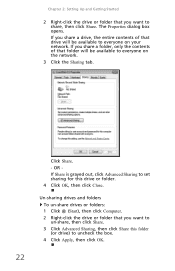eMachines EL1850 Support Question
Find answers below for this question about eMachines EL1850.Need a eMachines EL1850 manual? We have 1 online manual for this item!
Question posted by 03demon79 on May 8th, 2012
Network Adapter
network adapter not present in the device manager it is say if u have a ethernet device please install drivers for the device basicly acts like its not even there
Current Answers
Related eMachines EL1850 Manual Pages
Similar Questions
How To Fix Net Work Adapter
Realtek PCIe GBE family controller in EL1850 64 bit Win7 - working properly,but keeps losing interne...
Realtek PCIe GBE family controller in EL1850 64 bit Win7 - working properly,but keeps losing interne...
(Posted by bailar3 2 years ago)
Can I Install A Wireless Card In My El1850?
Can I install a wireless card in my emachines EL1850-01e and if so what card do I buy?
Can I install a wireless card in my emachines EL1850-01e and if so what card do I buy?
(Posted by russthompson61 10 years ago)
Is Emachine El1850 Desktop Wifi Enabled?
I want to connect an EL1850 desktop to internet via a wifi router. Is the EL1850 wifi enabled or do ...
I want to connect an EL1850 desktop to internet via a wifi router. Is the EL1850 wifi enabled or do ...
(Posted by glennjennyfisher2 11 years ago)
Why Does It Say Did Not Properly Installed Network Network Adapter Emachines
emachines 1360g
emachines 1360g
(Posted by gradysanderson 11 years ago)
Network Adapter Name And Driver
my friends pc lost the battle with a virus. could not find vista recovery dvd. she didnt like vista ...
my friends pc lost the battle with a virus. could not find vista recovery dvd. she didnt like vista ...
(Posted by trackbowler289 12 years ago)