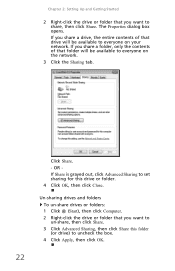eMachines EL1830 Support Question
Find answers below for this question about eMachines EL1830.Need a eMachines EL1830 manual? We have 1 online manual for this item!
Question posted by kvetcherkeh on January 3rd, 2014
Wifi Available On E Machines El 1830
Its all in the Question Title
Current Answers
Answer #1: Posted by TheWiz on January 3rd, 2014 11:52 AM
It doesn't have built-in Wi-Fi but you can easily add it by purchasing a USB Wi-Fi adapter.
Related eMachines EL1830 Manual Pages
Similar Questions
How Can I Upgrade The E-machine El 1850 Wireless Internet
(Posted by rizwapl 9 years ago)
Will A A Power 400 W 12v Atx Intelp 4 Power Supply Work On E:machine El 1358 G
I have a 400watt power supply from an older e machine . My new el1358 g needs more power .I know it ...
I have a 400watt power supply from an older e machine . My new el1358 g needs more power .I know it ...
(Posted by nagyd11 10 years ago)
El 1830 User Manual
Hi, how I can make download the user manual for emachines el 1830
Hi, how I can make download the user manual for emachines el 1830
(Posted by Ferntava 10 years ago)
E Machines El 1852g 52w
my pc have a trojan virus and I can run any file, that I can do?
my pc have a trojan virus and I can run any file, that I can do?
(Posted by guillermocfl 10 years ago)