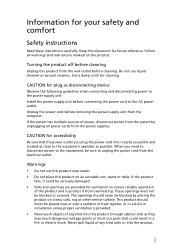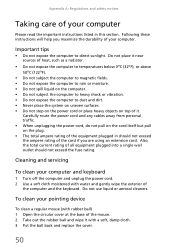eMachines EL1360 Support Question
Find answers below for this question about eMachines EL1360.Need a eMachines EL1360 manual? We have 1 online manual for this item!
Question posted by Amddillon on July 6th, 2012
Keyboard Where To Plug In?
The person who posted this question about this eMachines product did not include a detailed explanation. Please use the "Request More Information" button to the right if more details would help you to answer this question.
Current Answers
Related eMachines EL1360 Manual Pages
Similar Questions
How Can I Update The Drivers For A El1360-ew30p
Drivers for my desktop computer
Drivers for my desktop computer
(Posted by snakejr1974 10 years ago)
Somebody Knows What Should I Do With Problems With Sound In Hdmi Port?
Hello!, Recently I format my EL1360 and i Install Windows 7 in it, But the sound isn't encrypted by ...
Hello!, Recently I format my EL1360 and i Install Windows 7 in it, But the sound isn't encrypted by ...
(Posted by Morax2117 10 years ago)
Keyboard Issues
my acer e machine ez1601 all in one, will not show "anything" on screen when i type. therefore i can...
my acer e machine ez1601 all in one, will not show "anything" on screen when i type. therefore i can...
(Posted by morales1971 11 years ago)
El1360-ur30p
How many PIN is the Memory for this computer model? Is it destop or notebook memory?
How many PIN is the Memory for this computer model? Is it destop or notebook memory?
(Posted by denisee 12 years ago)