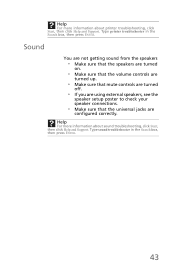eMachines EL1300G-01w Support Question
Find answers below for this question about eMachines EL1300G-01w - Desktop PC.Need a eMachines EL1300G-01w manual? We have 1 online manual for this item!
Question posted by lochelte on June 24th, 2013
An I Get Hel To Fix My Computer
can i get help to fix my computer
Current Answers
Related eMachines EL1300G-01w Manual Pages
Similar Questions
My Emachine El1300g-01w Won't Reset To Factory Settings.
could someone help me? I have followed every step of trying to restore my computer but nothing works...
could someone help me? I have followed every step of trying to restore my computer but nothing works...
(Posted by freckleseckles 2 years ago)
I Have Emachines El1300g-01w,but Greenlight No Turn On,desktop Not Working.
I have replaced the power supply for used one, and install new motherboard and new hard drive as wel...
I have replaced the power supply for used one, and install new motherboard and new hard drive as wel...
(Posted by jaimemedina 3 years ago)
How To Restore Emachine El1300g-01w To Factory
(Posted by joympato 10 years ago)
How To Acces The Recovery Partition On A
El1300g-01w
How to acces the rocovery partition?
How to acces the rocovery partition?
(Posted by Anonymous-33022 12 years ago)