eMachines EL1300G Support Question
Find answers below for this question about eMachines EL1300G.Need a eMachines EL1300G manual? We have 2 online manuals for this item!
Question posted by kyshkeke on March 28th, 2012
My Driver Has Been Deleted. How Do I Recover It?
I need to to know how to recover it?
Current Answers
There are currently no answers that have been posted for this question.
Be the first to post an answer! Remember that you can earn up to 1,100 points for every answer you submit. The better the quality of your answer, the better chance it has to be accepted.
Be the first to post an answer! Remember that you can earn up to 1,100 points for every answer you submit. The better the quality of your answer, the better chance it has to be accepted.
Related eMachines EL1300G Manual Pages
eMachines Setup Guide - Page 4
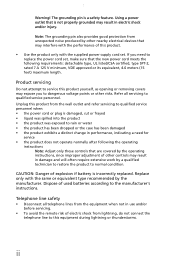
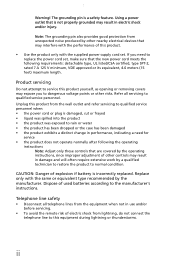
... and refer servicing to replace the power cord set . Replace only with the performance of explosion if battery is not properly grounded may expose you need for
service • the product does not operate normally after following requirements: detachable type, UL listed/CSA certified, type SPT-2, rated 7 A 125 V minimum, VDE approved...
eMachines Setup Guide - Page 10


...-up 36 Monitor 40 Mouse 41 Networks 42 Optical disc drives 42 Passwords 44 Power 44 Printer 44 Sound 46 Recovering your system 47 Creating recovery discs 48 Recovering pre-installed software and drivers . 49 Returning your system to its factory condition . 50 Creating Labelflash Disc Labels 52 What is Labelflash 52 Creating...
eMachines Setup Guide - Page 21
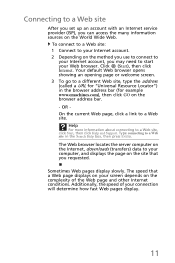
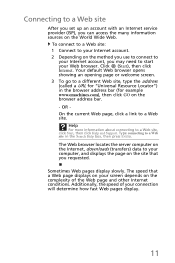
... to
your screen depends on the World Wide Web. To connect to a Web site: 1 Connect to your Internet account. 2 Depending on the method you may need to a Web site, click Start, then click Help and Support. Help
For more information about connecting to start your connection will determine how fast Web...
eMachines Setup Guide - Page 24


... standard Ethernet (10 Mbps), Fast Ethernet (100 Mbps or 10/100), or Gigabit Ethernet (1000 Mbps or 10/100/1000). For a wired Ethernet network you need :
• Two or more computers with Ethernet jacks • One router • One broadband Internet connection (optional) • Ethernet cables connecting all of the network...
eMachines Setup Guide - Page 26


... order (same colors, left to right). Chapter 2: Setting Up and Getting Started
Installing Ethernet cards and drivers After you have determined the type of Ethernet you are using for your network, you need to install Ethernet cards and drivers on both ends of the cable with the connectors facing away from any required...
eMachines Setup Guide - Page 31


...were attached directly to your router or access point.
• Use a printer that came with your printer to install the printer drivers on page 21.
• Connect your printer to your router or access
point if the router or access point includes a USB... and copy files stored on other network
computers
• Print documents on each computer must have the shared printer's drivers installed.
eMachines Setup Guide - Page 34
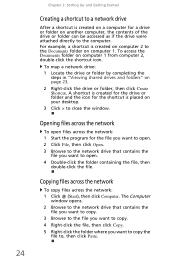
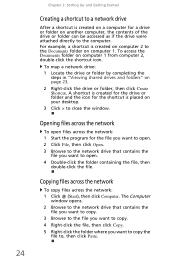
A shortcut is created for the drive or folder and the icon for the shortcut is placed on your desktop. 3 Click × to the computer. Copying files across the network
To copy files across the network: 1 Start the program for the file you want to ...
eMachines Setup Guide - Page 35
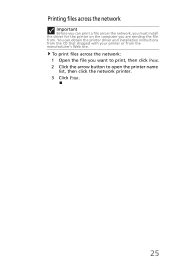
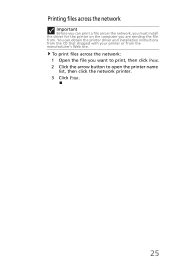
To print files across the network, you must install the driver for the printer on the computer you want to print, then click Print. 2 Click the arrow button to open the...are sending the file from the manufacturer's Web site. Printing files across the network
Important
Before you can obtain the printer driver and installation instructions from the CD that shipped with your printer or from .
eMachines Setup Guide - Page 41


... If the Recycle Bin was emptied before you want to the place where it was deleted while holding down and restart your expansion card.
The file is restored to
restore, then..., see an "Insufficient disk space" error message
• Delete unnecessary files from . A file was accidentally deleted If a file was originally deleted from the hard
drive using Disk Cleanup.
Hard drive
You see...
eMachines Setup Guide - Page 42


... Empty Recycle Bin. To fix hard drive problems, run the Error checking program. Caution
All deleted files will be lost when you empty the Recycle Bin.
• Save your computer has ...or physical shock, you see a "Data error" message
• This may be accessed, or you may need to reinstall the operating system.
32 You see a "General failure reading drive C" error message
• Restart...
eMachines Setup Guide - Page 45


...that the keyboard port works.
• Reinstall the keyboard device driver. Type memory error in the keyboard, turn it upside down to... dust and lint trapped under the keys.
• Try a keyboard that you know works to
make sure that might be stuck, then restart your computer and unplug ... after it dries, you may need to replace it.
If the keyboard does not work
• Make sure that ...
eMachines Setup Guide - Page 51


...port works.
Make sure that the optical sensor is not uniform
• Make sure that you know works
to control precisely, cleaning the mouse will likely improve its accuracy.
• Clean the ... restart your computer.
The color is clean and free of debris.
41 • Reinstall the device driver. • Connect a monitor that the monitor warms up for
at least 30 minutes before making a...
eMachines Setup Guide - Page 52


....
Help
For more information about network troubleshooting, click Start, then click Help and Support. Type network troubleshooting in the drive documentation.
• Reinstall the device driver.
42 You may be experiencing
some temporary memory problems. Shut down and restart your computer restarts. Chapter 3: Troubleshooting
Networks
You cannot connect to your company...
eMachines Setup Guide - Page 53


...; Shut down and restart your computer. • Clean the disc. • Reinstall the audio device drivers. The regional code for the United States and Canada is facing up ,
then try again.
•...8226; Shut down and restart your computer. • Clean the disc. • Reinstall the device driver. • Make sure that the DVD program has
been installed on your computer.
• Make sure...
eMachines Setup Guide - Page 55
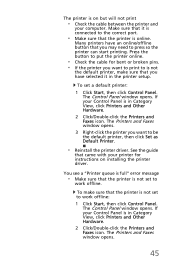
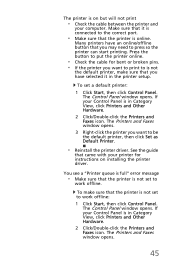
...set to work offline. The Printers and Faxes window opens.
3 Right-click the printer you may need to press so the printer can start printing. You see a "Printer queue is full" error ...connected to be the default printer, then click Set as Default Printer.
• Reinstall the printer driver. The Control Panel window opens.
If your Control Panel is in Category View, click Printers and ...
eMachines Setup Guide - Page 57
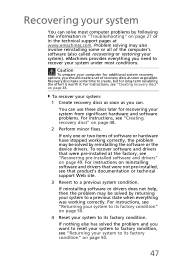
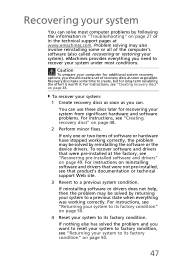
... factory condition. To recover software and drivers that product's documentation or... technical support Web site.
3 Revert to create, but for long-term reliability, the effort is worth it. If nothing else has solved the problem and you should create a set of recovery discs as soon as you need to a previous state when everything you can. Recovering...
eMachines Setup Guide - Page 58


...permanent marker. Chapter 3: Troubleshooting
Creating recovery discs
If your computer experiences problems that you may need to list, then click Next. OR To create recovery discs for the hard drive's ...entire original contents, including Windows OS and all factory-loaded software and drivers, click Create factory default disc. - To reinstall using discs, you can watch its ...
eMachines Setup Guide - Page 59
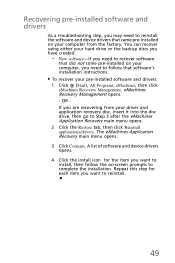
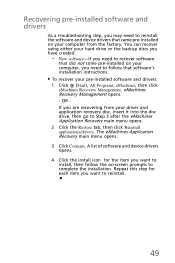
... to complete the installation. OR If you are recovering from the factory. eMachines Recovery Management opens. - Recovering pre-installed software and drivers
As a troubleshooting step, you may need to reinstall the software and device drivers that came pre-installed on your computer, you need to recover software
that software's installation instructions. The eMachines Application...
eMachines Setup Guide - Page 60
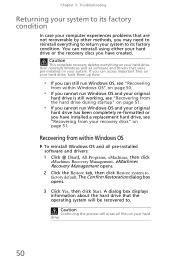
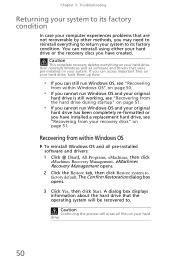
... deletes everything to return your system to its factory condition
In case your computer experiences problems that the operating system will erase all pre-installed software and drivers:...need to reinstall everything on your hard drive, then reinstalls Windows and all software and drivers that were pre-installed on your hard drive.
50 Caution
Continuing the process will be recovered...
eMachines Setup Guide - Page 61


... drive's original, factory-loaded contents are recovered.
Recovering from the hard drive during startup. Caution
Continuing the process will erase all pre-installed software and drivers: 1 Turn on your computer, then... continues by copying files to select CDROM/DVD, then press ENTER. 4 Click OK.
Recovering from , such as the hard drive or an optical disc.
3 Use your recovery discs...
Similar Questions
How Can I Update The Drivers For A El1360-ew30p
Drivers for my desktop computer
Drivers for my desktop computer
(Posted by snakejr1974 10 years ago)
What Type Of Graphics Card Does El1300g-01w Support?
AGP or PCI? How much "MB" can it support? I already know it has to be a low profile graphics car...
AGP or PCI? How much "MB" can it support? I already know it has to be a low profile graphics car...
(Posted by davebors 11 years ago)

