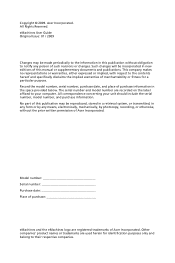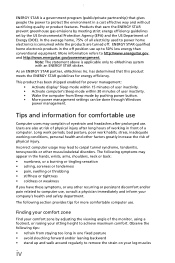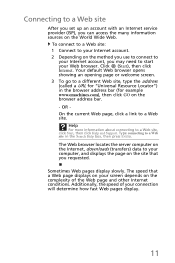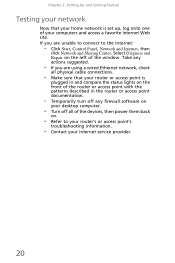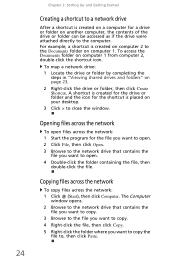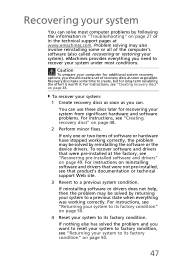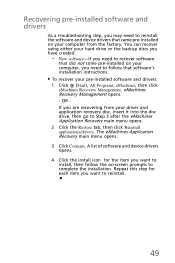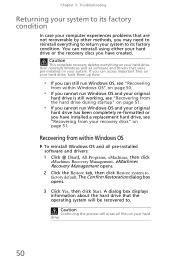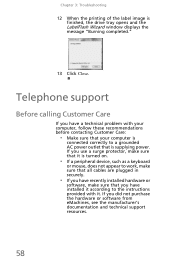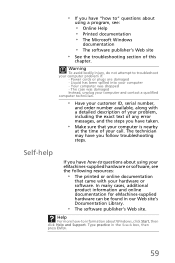eMachines EL1300G Support Question
Find answers below for this question about eMachines EL1300G.Need a eMachines EL1300G manual? We have 2 online manuals for this item!
Question posted by hmmudasi on September 6th, 2014
How To Recover Emachine El1300g
The person who posted this question about this eMachines product did not include a detailed explanation. Please use the "Request More Information" button to the right if more details would help you to answer this question.
Current Answers
Related eMachines EL1300G Manual Pages
Similar Questions
I Have Emachines El1300g-01w,but Greenlight No Turn On,desktop Not Working.
I have replaced the power supply for used one, and install new motherboard and new hard drive as wel...
I have replaced the power supply for used one, and install new motherboard and new hard drive as wel...
(Posted by jaimemedina 3 years ago)
My Emachine El1300g-02w Pc Shuts Off After A Few Seconds
why do my emachine el1300g-02w pc shuts off after a few seconds. i have tried moving the jumper and ...
why do my emachine el1300g-02w pc shuts off after a few seconds. i have tried moving the jumper and ...
(Posted by lccurry10 12 years ago)