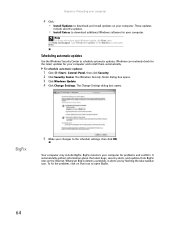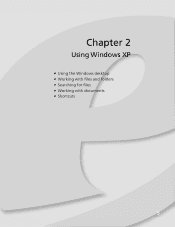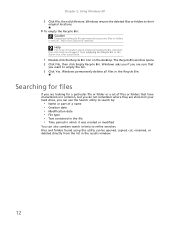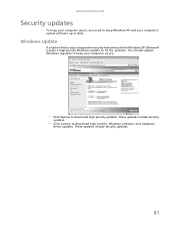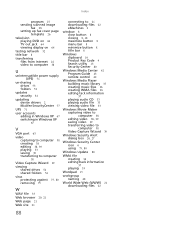eMachines EL1200 Support Question
Find answers below for this question about eMachines EL1200.Need a eMachines EL1200 manual? We have 5 online manuals for this item!
Question posted by sheltie55661 on January 6th, 2013
Fix The Windows And The Drivers?
unable to get pass the windows xp screen. i have to use someone else computer. hope you can help me fix my computer
Current Answers
Answer #1: Posted by tintinb on January 7th, 2013 10:59 AM
If you are looking for the driver software of your eMachines EL1200 device, you can download it from the support page of eMachines. The drivers are compatible with Windows Vista and Windows XP Operating Systems. You can download the driver software here:
If you have more questions, please don't hesitate to ask here at HelpOwl. Experts here are always willing to answer your questions to the best of our knowledge and expertise.
Regards,
Tintin
Related eMachines EL1200 Manual Pages
Similar Questions
How To Restore Emachine Desktop To Factory Settings With Windows Xp
(Posted by mussega 10 years ago)
How To Factory Restore Emachine Desktop Windows Xp
(Posted by Redskhigg 10 years ago)