eMachines EL1200 Support Question
Find answers below for this question about eMachines EL1200.Need a eMachines EL1200 manual? We have 5 online manuals for this item!
Question posted by wtgtpd on April 21st, 2014
What Video Card Is Supported With Emachine El1200 06
The person who posted this question about this eMachines product did not include a detailed explanation. Please use the "Request More Information" button to the right if more details would help you to answer this question.
Current Answers
There are currently no answers that have been posted for this question.
Be the first to post an answer! Remember that you can earn up to 1,100 points for every answer you submit. The better the quality of your answer, the better chance it has to be accepted.
Be the first to post an answer! Remember that you can earn up to 1,100 points for every answer you submit. The better the quality of your answer, the better chance it has to be accepted.
Related eMachines EL1200 Manual Pages
eMachines Desktop PC User Guide (Windows Vista) - Page 3


... 1: Getting Help 1
Thank you for purchasing our computer 2 Using the eMachines Web site 2 Using Help and Support 2 Contacting eMachines 3 Getting help for Windows Media Center 3 Using online help 3
Chapter 2: Using Windows 5
Using the Windows desktop 6 Using the Start menu 7 Adding icons to the desktop 8 Identifying window items 8
Working with files and folders 10 Viewing drives...
eMachines Desktop PC User Guide (Windows Vista) - Page 13


If you the first level of the Windows desktop.
The Start menu opens, showing
you click an
item with a folder icon, the programs, files, and ... more information about the Windows Start menu, click Start, then click Help and Support. Type Windows Start menu in the Start menu. You can start programs, open it.
7 www.emachines.com
Using the Start menu
Help
For more using the Start menu.
eMachines Desktop PC User Guide (Windows Vista) - Page 19


...folder or a set of the file and folder names containing
the letters you want to search on the desktop. The Search Results window opens. 2 If you typed.
3 Open a file, folder, or program by...folders, click Start, then click Help and Support. Help
For more information about emptying the Recycle Bin, click Start, then click Help and Support. www.emachines.com
To empty the Recycle Bin: Caution
...
eMachines Desktop PC User Guide (Windows Vista) - Page 39


...about making or playing an audio recording, click Start, then click Help and Support. The
Sound Recorder opens.
3 Click Start Recording, then speak or make other... Á Accessories Á Sound Recorder
1 Plug a microphone into the microphone.
33 www.emachines.com
5 Click one of the microphone jacks on page 30.
Recording audio files
Sound recorder... and video files" on your computer.
eMachines Desktop PC User Guide (Windows Vista) - Page 45
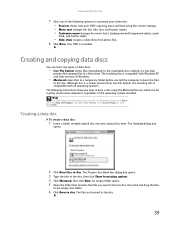
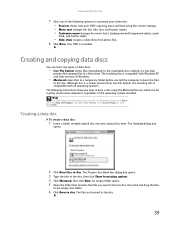
...copying data discs
You can be read by all operating systems. The following options to customize your video disc: • Preview shows how your optical disc drive. www.emachines.com
7 Click any of the following instructions show from photo files. 8 Click Burn. The files...into your DVD's opening menu will look using the Live File System format, click Start, then click Help and Support.
eMachines Desktop PC User Guide (Windows Vista) - Page 47


...emachines.com
3 Use the remote control navigation buttons to select a Media Center menu option, then
press OK.
• TV + Movies lets you play TV programs you have recorded, play a DVD or Blu-ray movie,
or set up your TV tuner card...or select
movies from your video library.
• Music lets you select songs from your music library, set up and use your FM radio tuner
card (if installed), and play...
eMachines Desktop PC User Guide (Windows Vista) - Page 54


... Ethernet standards include the following into consideration when you purchase wireless equipment:
Access point Wireless cards supported
802.11a
802.11a only
802.11b
802.11b only
802.11g
802.11b and 802...point
An access point is a small electronic device that makes it has: • IEEE 802.11n support. 802.11n is the fastest method for your modem to the access point, set up a network...
eMachines Desktop PC User Guide (Windows Vista) - Page 77


... Quality if necessary. Shortcut
Right-click an empty space on your Windows desktop.
You may not represent the screens on your multiple monitors in this monitor...emachines.com
Setting up multiple monitors
Important
The dialog boxes shown in the Display Settings dialog box, click Identify Monitors. If your computer's video card supports additional monitors (it on. 4 Turn on the desktop...
eMachines Desktop PC User Guide (Windows Vista) - Page 91


...39 desktop icon 8 desktop shortcut 8 document 15 folder 10 MP3 file 34 music file 34 video ...desktop adding icon 8 adding shortcut 8 adjusting settings 66 changing background 67 changing color scheme 67 extending 71 selecting screen saver 68 using 6
using Start menu 7
DHCP 44, 50
disconnecting from Internet 20
display using screen saver 68
documentation eMachines Web site 2 help 2 Help and Support...
eMachines Desktop PC User Guide (Windows Vista) - Page 93


...emachines...31 HD-DVD 31 multimedia files 30 music CD 31 video files 30 Windows Media Player file 30
power changing ...
sharing drives 53 folders 53 printer 54
shortcuts adding to desktop 8 closing programs 17 closing windows 17 copying 17 deleting ...button 6
Start menu 7
starting programs 7
subnet mask 44 entering 50
support using 2
system identification label 3
T
taskbar 6
TCP/IP protocol configuring...
eMachines Desktop PC User Guide (Windows Vista) - Page 94
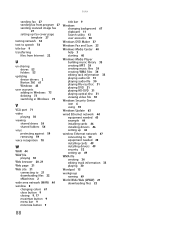
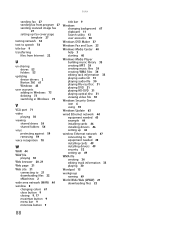
...73 deleting 73 switching in Windows 73
V
VGA port 71 video
playing 30 viewing
shared drives 54 shared folders 54 virus ...20, 21 Web page 21 Web site 21
connecting to 21 downloading files 22 eMachines 2 wide area network (WAN) 44 window 8 changing colors 67 close button ... cards 46 installing drivers 46 setting up 46
wireless Ethernet network 47 connecting to 50 equipment needed 48 installing cards ...
eMachines Desktop PC User Guide (Windows XP) - Page 3


... 1
Thank you for purchasing our computer 2 Using the eMachines Web site 2 Using your Reference Guide 2 Using Help and Support 2
Searching for a topic 3 Using online help 3 Getting technical support 4
Finding your model and serial number 4 Microsoft Certificate of Authenticity 4
Chapter 2: Using Windows XP 5
Using the Windows desktop 6 Using the Start menu 7 Adding icons to the...
eMachines Desktop PC User Guide (Windows XP) - Page 13


... menu item that you want to add an icon (shortcut) to the desktop
Help
For more information about the Windows Start menu, click Start, then click Help and Support. Type desktop icons in the Search box, then press ENTER. www.emachines.com
Using the Start menu
Help
For more using the Start menu. You...
eMachines Desktop PC User Guide (Windows XP) - Page 17


...destination folder, right-click. 6 Click Paste. A pop-up menu opens on the desktop. 3 Click Cut on the pop-up menu. 4 Open the destination folder. 5 ... files and folders, click Start, then click Help and Support. If you cannot find the file you want to move...To recover files or folders from its new location and is emptied. www.emachines.com
To copy a file or folder to another folder: 1 Locate ...
eMachines Desktop PC User Guide (Windows XP) - Page 39


... not be able to add an internal or external drive, visit the Accessory Store at www.emachines.com.
The Open dialog box opens.
3 Click the file you must have copy protection software... then click Help and Support. To play a file using Windows Media Player: 1 Click Start, All Programs, then click Windows Media Player.
www.emachines.com
Playing audio and video files
Windows Media Player ...
eMachines Desktop PC User Guide (Windows XP) - Page 44


... more information about using Windows Movie Maker, see its online help . For more information about editing videos, click Start, then click Help and Support. Transferring your video to your computer
To transfer your video to your computer: 1 Connect your video camera to your computer. Windows Movie Maker opens. Windows Movie Maker recognizes your computer. Chapter...
eMachines Desktop PC User Guide (Windows XP) - Page 69


... an extended desktop, click Start, then click Help and Support.
www.emachines.com
Using an extended desktop
If your computer supports dual monitors (it must have two video connections), you...computer. If your computer's video card supports additional monitors (it must have multiple monitor ports), you can connect an additional monitor or projector to your desktop and drag them over to ...
eMachines Desktop PC User Guide (Windows XP) - Page 91


... icons to desktop 7 user...21, 46, 51
capturing video to computer
38
CD ...Video out 64 television 64 VGA 63 video camera 38
copying files across network 55 files and folders 10, 18 text and graphics 18
creating desktop icons 7 desktop...saver 62
documentation eMachines Web site 2 help 2 Help and Support 2 online help ... music track information
37
video 39
editing video 38
eMachines Web address 2 Web site...
eMachines Desktop PC User Guide (Windows XP) - Page 93


www.emachines.com
music... settings modifying 80
sharing drives 52 folders 52 printer 53
shortcuts adding to desktop 7 closing programs 18 closing windows 18 copying 18 cutting 18 deleting files ... audio 35
Start button 6
Start menu 7
starting programs 7
subnet mask entering 49
support using 2
S-Video (TV) out jack 64
T
taskbar 6
TCP/IP protocol configuring 49
telephone automatically canceling...
MU.NAE00.001 - eMachines Desktop Hardware Reference Guide - Page 48


... about changing the screen resolution, click Start, then click Help and Support.
Help
For more
information. Chapter 3: Troubleshooting
Monitor
The screen resolution is connected
to the video port on the back of your computer.
• Check the cable... sure that the monitor is dim or difficult to your monitor and video card documentation. For more information about color uniformity.
Similar Questions
How To Instructions For Installing A Video Card On Emachine Et1161-07
(Posted by dinekentps 10 years ago)
Cannot Locate Video Card For Emachine T6528
do not know which slot is for video card for emachine t6528
do not know which slot is for video card for emachine t6528
(Posted by cvsswb4910 10 years ago)
How To Restore An Emachine El1200-05w Desktop Without Restore Disk?
(Posted by LUdaw 10 years ago)

