eMachines EL1200 Support Question
Find answers below for this question about eMachines EL1200.Need a eMachines EL1200 manual? We have 5 online manuals for this item!
Question posted by Anonymous-36331 on August 19th, 2011
Program Removed---drive Not Recognized
The person who posted this question about this eMachines product did not include a detailed explanation. Please use the "Request More Information" button to the right if more details would help you to answer this question.
Current Answers
There are currently no answers that have been posted for this question.
Be the first to post an answer! Remember that you can earn up to 1,100 points for every answer you submit. The better the quality of your answer, the better chance it has to be accepted.
Be the first to post an answer! Remember that you can earn up to 1,100 points for every answer you submit. The better the quality of your answer, the better chance it has to be accepted.
Related eMachines EL1200 Manual Pages
eMachines Desktop PC User Guide (Windows Vista) - Page 3


... 2: Using Windows 5
Using the Windows desktop 6 Using the Start menu 7 Adding icons to the desktop 8 Identifying window items 8
Working with files and folders 10 Viewing drives 10 Creating folders 10 Copying and moving ...Setting up your cover page template 26 Faxing a scanned document or from programs 27 Canceling a fax 27 Receiving and viewing a fax 28
Chapter 4: Playing and Creating Media ...
eMachines Desktop PC User Guide (Windows Vista) - Page 14


Identifying window items
Help
For more information about windows, click Start, then click Help and Support. A shortcut icon for a drive, folder, file, or program, a window opens on the desktop.
This example shows the Local Disk (C:) window, which opens after you double-click the Local Disk (C:) icon in the Search Help box, then press ENTER...
eMachines Desktop PC User Guide (Windows Vista) - Page 17


... about copying files and folders or moving files and folders in the new location. Therefore, you remove the file or folder from the clipboard. When you cut or copy again. To copy a ...then press ENTER. A pop-up
menu opens on the desktop.
3 Click Copy on the pop-up menu. 4 Open the destination folder.
11 The new folder is your diskette drive (if installed).
3 If you cut and paste a...
eMachines Desktop PC User Guide (Windows Vista) - Page 19


... then click Help and Support.
Windows permanently deletes all of that you want to search on the desktop. Files and folders found using the Search:
1 Click (Start), then click Search. These files cannot... be restored.
1 Double-click the Recycle Bin icon on your hard drive, you typed.
3 Open a file, folder, or program by file or folder name, type in all or part of the ...
eMachines Desktop PC User Guide (Windows Vista) - Page 40


... track as WMA or MP3 files. The recording is recorded.
A progress bar appears next to your computer's hard drive as it is saved.
To create WMA or MP3 files:
1 Click (Start), All Programs, then click Windows Media Player. Windows Media Player records the tracks to save
the recording, then click Save. You...
eMachines Desktop PC User Guide (Windows Vista) - Page 60
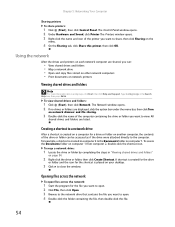
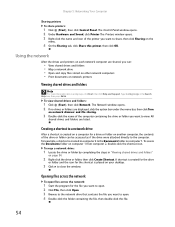
...the program for the shortcut is created for the drive
or folder and the icon for the file you want to open. 2 Click File, then click Open. 3 Browse to the network drive that...-click the file.
54 To view shared drives and folders:
1 Click (Start), then click Network.
For example, a shortcut is created on a computer for a drive or folder on your desktop.
3 Click × to the Documents...
eMachines Desktop PC User Guide (Windows Vista) - Page 75


... the + at the top of the Sidebar and click
Add Gadgets. Although you can be moved, removed, resized, and configured according to the Sidebar. Tip
To shop online for more gadgets, click Get ... right edge of your Windows desktop. They can position them anywhere on your preference. www.emachines.com
Changing gadgets
Gadgets are constantly running mini-programs that are visible on your ...
eMachines Desktop PC User Guide (Windows Vista) - Page 91


... 35 playing music 31
clipboard 11
close button 9
closing program 9, 17 window 9, 17
color changing scheme 67 depth 66...11, 17 text and graphics 17
creating data disc 39 desktop icon 8 desktop shortcut 8 document 15 folder 10 MP3 file 34 music ...opening 16 printing 16 saving 15
downloading files 22
drivers updating 2
drives mapping network 54 sharing 53 un-sharing 53 viewing contents 10 viewing...
eMachines Desktop PC User Guide (Windows Vista) - Page 93


...and folders 12 emptying 13 recovering files and folders
12
remote control Windows Media Center 42
removing files and folders 6, 12, 13, 17
renaming files and folders 17
resolution changing screen... Ethernet 52
serial number 3
Shared Documents folder 73
sharing drives 53 folders 53 printer 54
shortcuts adding to desktop 8 closing programs 17 closing windows 17 copying 17 deleting files and folders ...
eMachines Desktop PC User Guide (Windows Vista) - Page 94
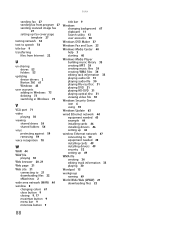
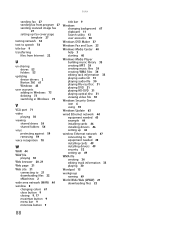
... from program 27 sending scanned image fax
27
setting up fax cover page template 27
testing network 52 text to speech 78 title bar 9 transferring
files from Internet 22
U
un-sharing drives 53 folders...switching in Windows 73
V
VGA port 71 video
playing 30 viewing
shared drives 54 shared folders 54 virus protecting against 59 removing 59 voice recognition 78
W
WAN 44 WAV file
playing 30 Web browser...
eMachines Desktop PC User Guide (Windows XP) - Page 13


... the mouse pointer over any menu item that you use the Start menu: 1 Click the Start button on the desktop.
7 To add icons to the desktop: 1 Click Start, then click All Programs. 2 Right-click (press the right mouse button) the program that has an arrow next to it .
To use frequently. You can start...
eMachines Desktop PC User Guide (Windows XP) - Page 14


... (C:) window, which opens after you double-click the icon for a drive, folder, file, or program, a window opens
on the menu bar starts an action such as Print or Save.
8 Clicking the program button in the My Computer window. Clicking an item on the desktop. Type window in the Search box, then press ENTER. Clicking...
eMachines Desktop PC User Guide (Windows XP) - Page 17


.... For instructions on how to select multiple files and folders, see "Viewing drives" on page 9 and "Searching for files" on the pop-up menu...., then click Help and Support. A pop-up menu opens on the desktop. 3 Click Cut on page 18. In Windows, you throw away files...and folders, you take them to the Windows trash can is
removed from its new location and is emptied.
You can . To...
eMachines Desktop PC User Guide (Windows XP) - Page 20


... way as a program or a text document. If you do not see the contents of a folder, click Show the contents of this drive or Show the contents of folders to find.
Windows drives, folders, and ...levels than file name. You can narrow your Windows desktop. So you want . Type files and folders in that you need . This is usually on a drive inside yet another folder, and so on top ...
eMachines Desktop PC User Guide (Windows XP) - Page 43


... to build a music library. To edit track information: 1 Click Start, All Programs, then click Windows Media Player. Windows Media Player opens. 2 Click the Library ...the file again.
• Downloading files from Windows Explorer or your hard drive as WMA files.
Building a music library
Use Windows Media Player to edit...desktop to each track as Title, Artist, Album, and Genre. 5 Click OK.
eMachines Desktop PC User Guide (Windows XP) - Page 91


Index
A
accessing shared drives 54 shared files 54 shared folders 54
accounts Internet 21 ISP 21 user 67
adding icons to desktop 7 user accounts 67
address e-mail 23 Web 22
... 41 editing track information
37
playing music 33
Certificate of Authenticity 4
clipboard 10
close button 8
closing program 8, 18 window 8, 18
color changing depth 58
changing number of 58 changing scheme 60
computers naming ...
eMachines Desktop PC User Guide (Windows XP) - Page 93


...files and
folders 11
re-dialing telephone 28
remote control see Windows Media Center remote control
removing files and folders 6, 11, 12, 18
renaming files and folders 18
resolution changing 59...Security Center Windows XP 80
security settings modifying 80
sharing drives 52 folders 52 printer 53
shortcuts adding to desktop 7 closing programs 18 closing windows 18 copying 18 cutting 18 deleting files...
eMachines Desktop PC User Guide (Windows XP) - Page 94
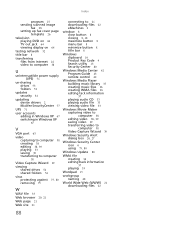
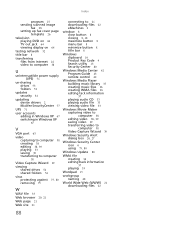
...program 27 sending scanned image
fax 28 setting up fax cover page
template 26
television playing DVD on 64 TV out jack 64 viewing display on 64
testing network 52
title bar 8
transferring files from Internet 22 video to computer 38
U
uninterruptible power supply (UPS) 71
un-sharing drives... Wizard 39
viewing shared drives 54 shared folders 54
virus protecting against 75, 80 removing 75
W
WAV file ...
MU.NAE00.001 - eMachines Desktop Hardware Reference Guide - Page 36


...peripheral device (such as a keyboard or
mouse) does not work, make sure that your hard drive is turned on the screen, write
down the exact message. Power cords or plugs are correctly...an error occurs in a program, see the program's
printed documentation or the online help Customer Care in diagnosing and fixing the problem.
• If you added or removed peripheral devices,
review the ...
MU.NAE00.001 - eMachines Desktop Hardware Reference Guide - Page 58


...To recover your computer from the drive and mark it into the disc drive, then go to follow that software's installation instructions. Chapter 3: Troubleshooting
4 Remove the disc from the factory....drive or the backup discs you have created.
• New software-If you need to recover software
that came pre-installed on your pre-installed software and drivers: 1 Click (Start), All Programs...
Similar Questions
Who Is The Manufacturer Of The Hard Drive In Emachine El1200-05w
(Posted by croosmik 10 years ago)
How To Reboot Hardware Drive For Emachines El1200-06w Without Setup Disk
(Posted by BliAmor 10 years ago)
Recognizing New Sata Drive?
How can I get my computer to recognize my new SATA drive? It shows up in Boot setup (F2) but not und...
How can I get my computer to recognize my new SATA drive? It shows up in Boot setup (F2) but not und...
(Posted by berryorr 11 years ago)

