eMachines EL1200 Support Question
Find answers below for this question about eMachines EL1200.Need a eMachines EL1200 manual? We have 5 online manuals for this item!
Question posted by Oicu8saca on January 27th, 2014
How To Install Audio Drivers Of Emachine El1200-06w
The person who posted this question about this eMachines product did not include a detailed explanation. Please use the "Request More Information" button to the right if more details would help you to answer this question.
Current Answers
There are currently no answers that have been posted for this question.
Be the first to post an answer! Remember that you can earn up to 1,100 points for every answer you submit. The better the quality of your answer, the better chance it has to be accepted.
Be the first to post an answer! Remember that you can earn up to 1,100 points for every answer you submit. The better the quality of your answer, the better chance it has to be accepted.
Related eMachines EL1200 Manual Pages
8513036R - eMachines Starter Guide - Page 13


... a DVD
For more information about using media, see "Using Multimedia" in the disc drive on your eMachines computer. Create a DVD To save by right-clicking on the item and selecting Add to -use software already installed on your selections are checked, then click Start Rip. Click Burn , then select the items you...
8513036R - eMachines Starter Guide - Page 21


... of the software that came with your factory-loaded hard drive contents (Windows Vista, pre-installed software and drivers), click Create factory default disc or, to finish.
21 To create discs, click (Start), All Programs, eMachines, then click eMachines Recovery Management. prepare to recover
When you have blank discs ready. To create recovery discs...
eMachines Desktop PC User Guide (Windows Vista) - Page 45
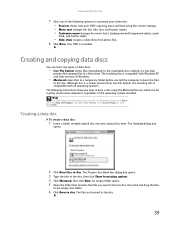
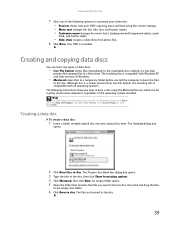
...Customize menu changes the menu fonts, background and foreground videos, audio
track, and button styles.
• Slide show creates a slide show you how to the disc. www.emachines.com
7 Click any of the following instructions show from photo ... can burn two types of the operating system installed. The Prepare this is a slower process than Live File System, the resulting disc is recorded.
eMachines Desktop PC User Guide (Windows Vista) - Page 55


... service provider.
To order wireless Ethernet PCI or PC cards, visit the Accessories Store at www.emachines.com.
Setting up your computer is listed. If you do not set up wireless Ethernet network ...to your Internet connection to send spam e-mail and to your hard drive to install wireless cards and drivers on the left.
Broadband Internet settings differ from the task list on the ...
eMachines Desktop PC User Guide (Windows Vista) - Page 61


... the on the computer you are using a desktop computer or if your notebook does not have a Bluetooth radio built-in Bluetooth, you must install the device, then connect to communicate with your...www.emachines.com
Copying files across the network
To copy files across the network, you can use of a USB or Firewire cable. To access a Bluetooth-enabled device, you must install the driver for...
eMachines Desktop PC User Guide (Windows Vista) - Page 77


... display, or as an extension to install the driver from the disc supplied by the manufacturer or download the driver from the manufacturer's Web site.
5 After the driver is installed, click (Start), Control Panel, Appearance and
Personalization, Personalization, then click Display Settings. The Display Settings dialog box opens.
www.emachines.com
Setting up multiple monitors
Important...
eMachines Desktop PC User Guide (Windows Vista) - Page 91


...audio CD adding tracks to library 35 editing track information 35 playing 31
AVI file playing 30
B
background changing Windows 67
BigFix 64
Bluetooth network 55 installing device 55 installing... data disc 39 desktop icon 8 desktop shortcut 8 document 15...eMachines Web site 2 help 2 Help and Support 2 online help 3
documents creating 15 opening 16 printing 16 saving 15
downloading files 22
drivers...
eMachines Desktop PC User Guide (Windows Vista) - Page 93


...emachines...area network (PAN) 44
playing audio CD 31 audio file 30 Blu-ray Disc 31 ...71 connecting 71 screen resolution 71
R
recording audio file 33 CD tracks 34
recovering files and... folders 53 printer 54
shortcuts adding to desktop 8 closing programs 17 closing windows 17 ... programs
sound changing system 72 scheme 72
Sound Recorder recording audio 33
speech recognition 78
Start button 6
Start menu 7
...
eMachines Desktop PC User Guide (Windows Vista) - Page 94
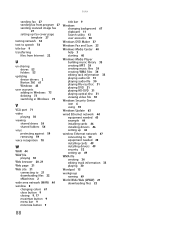
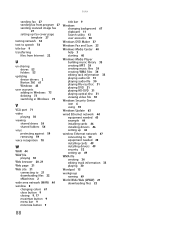
... Web page 21 Web site 21
connecting to 21 downloading files 22 eMachines 2 wide area network (WAN) 44 window 8 changing colors 67 ...audio file 30 playing Blu-ray Disc 31 playing DVD 31 playing HD-DVD 31 playing optical disc 31 viewing video file 30
Windows Security Center icon 6 using 59
Windows Update 63
wired Ethernet network 44 equipment needed 45 example 44 installing cards 46 installing drivers...
eMachines Desktop PC User Guide (Windows XP) - Page 4


...
Playing music and movies 32 Playing WAV audio files 32 Playing audio and video files 33 Playing optical discs 33
Creating audio files and music libraries 35 Creating music .... 45
Introduction to Networking 46 Using a router 46
Creating an Ethernet network 48 Installing Ethernet cards and drivers 48 Making sure your broadband connection works 48 Naming the computers and the workgroup ...
eMachines Desktop PC User Guide (Windows XP) - Page 61


... you can obtain the printer driver and installation instructions from the manufacturer's Web... site. You can print a file across the network, you want to copy the file to open the printer name list, then click the network
printer. 4 Click OK.
To print files across the network: 1 Click Start, then click My Computer. www.emachines...
eMachines Desktop PC User Guide (Windows XP) - Page 70


..., connect one end of the cable to a VCR will be scrambled by the manufacturer or download the driver from the disc supplied by copyright protection software.
Audio is installed, right-click any empty space on the desktop, then click Properties. To view your computer display on a television: 1 With your computer. Windows recognizes the new...
eMachines Desktop PC User Guide (Windows XP) - Page 91


... 51
capturing video to computer
38
CD adding tracks to your library 37 creating audio 40 creating data 41 editing track information
37
playing music 33
Certificate of Authenticity ...eMachines Web address 2 Web site 2
e-mail address 23 checking for messages 23 sending 23 using 20, 23
Ethernet network creating 48 equipment needed 47 example 46 installing cards 48 installing drivers 48
extended desktop...
eMachines Desktop PC User Guide (Windows XP) - Page 93


...emachines... 7
P
pasting files and folders 10, 18 text and graphics 18
playing audio CD 33 audio file 32, 33 Media Player file 33 multimedia files 33 music CD 33 ... 80
sharing drives 52 folders 52 printer 53
shortcuts adding to desktop 7 closing programs 18 closing windows 18 copying 18 cutting 18 ... configuring Fax 24 installing Fax 24 receiving and viewing faxes 29 retrying fax 28 sending fax 27 sending ...
eMachines Desktop PC User Guide (Windows XP) - Page 94
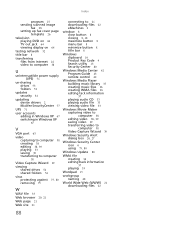
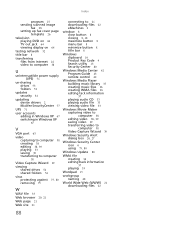
...
un-sharing drives 53 folders 53
updates security 81
updating device drivers 2 McAfee SecurityCenter 77
UPS 71
user accounts adding in Windows ...20, 21
Web page 21
Web site 21
connecting to 21 downloading files 22 eMachines 2
window 8 close button 8 closing 8, 18 maximize button 8 menu bar ... files 36 editing tack information
37
playing audio CD 33 playing audio file 33 viewing video file 33
Windows ...
MU.NAE00.001 - eMachines Desktop Hardware Reference Guide - Page 10
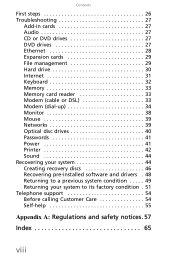
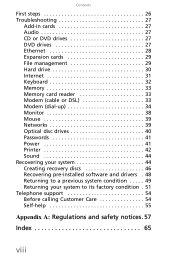
Contents
First steps 26 Troubleshooting 27
Add-in cards 27 Audio 27 CD or DVD drives 27 DVD drives 27 Ethernet 28 Expansion... disc drives 40 Passwords 41 Power 41 Printer 42 Sound 44 Recovering your system 44 Creating recovery discs 46 Recovering pre-installed software and drivers . 48 Returning to a previous system condition . . . . . 49 Returning your system to its factory condition ...
MU.NAE00.001 - eMachines Desktop Hardware Reference Guide - Page 58


... are recovering from the drive and mark it into the disc drive, then go to reinstall the software and device drivers that software's installation instructions. Recovering pre-installed software and drivers
As a troubleshooting step, you need to Step 3 after the eMachines Application Recovery main menu opens.
48 Important
Write a unique, descriptive label on your pre...
MU.NAE00.001 - eMachines Desktop Hardware Reference Guide - Page 59


... saves them as restore points.
Repeat this step for the item you can return to complete the installation.
The eMachines Application Recovery main menu opens.
3 Click Contents. 2 Click the Restore tab, then click Reinstall applications/drivers. A list of these restore points to reinstall. Type windows system restore in the Search Help box, then...
MU.NAE00.001 - eMachines Desktop Hardware Reference Guide - Page 61


... click Restore system to its factory condition
In case your computer experiences problems that were pre-installed on your hard drive, then reinstalls Windows and all pre-installed software and drivers: 1 Click (Start), All Programs, eMachines, then click
eMachines Recovery Management. The Confirm Restoration dialog box opens.
51
Returning your system to its factory condition...
MU.NAE00.001 - eMachines Desktop Hardware Reference Guide - Page 76


... 27
DVD drive identifying 20 See also optical drive troubleshooting 27
E
editing buttons 15
eMachines Recovery Center re-installing drivers 48 re-installing programs
48
re-installing software
48
66
V08A1
ergonomics 6 Ethernet jack 3 Ethernet network
connecting 11 jack 11 external audio jack 3, 4
F
faxes troubleshooting 36
files opening 18 troubleshooting 29
Firewire port 24 folders
opening...
Similar Questions
How To Restore A Emachines El1200-06w To Factory Settings
(Posted by jnswea 9 years ago)
How To Reboot Hardware Drive For Emachines El1200-06w Without Setup Disk
(Posted by BliAmor 10 years ago)

