eMachines EL1200 Support Question
Find answers below for this question about eMachines EL1200.Need a eMachines EL1200 manual? We have 5 online manuals for this item!
Question posted by nitrofreerider00 on October 14th, 2012
Graphics Card
what graphics card can i put in this to make it better at running world of warcraft?
Current Answers
There are currently no answers that have been posted for this question.
Be the first to post an answer! Remember that you can earn up to 1,100 points for every answer you submit. The better the quality of your answer, the better chance it has to be accepted.
Be the first to post an answer! Remember that you can earn up to 1,100 points for every answer you submit. The better the quality of your answer, the better chance it has to be accepted.
Related eMachines EL1200 Manual Pages
eMachines Desktop PC User Guide (Windows Vista) - Page 23


..., folder, text, or graphic
Select multiple items in a list or window
Click inside the folder or window where you can use in Windows and almost all programs that run in the Search Help box...shortcuts in Windows. The following table shows a few shortcuts that you want to a different file, folder, or running program
Press ALT + TAB.
17 Do this... Copy a file, folder, text, or Click the item,...
eMachines Desktop PC User Guide (Windows Vista) - Page 52


...We recommend using your current setup. straight-through cable, the wires on installing the card and any specific instructions they have for more than two computers and you will ...not working correctly. Chapter 5: Networking Your Computer
Setting up wired Ethernet network hardware
Making sure your broadband connection works Important
If you do not have Ethernet already installed.
...
eMachines Desktop PC User Guide (Windows Vista) - Page 54


...Ethernet standards include the following into consideration when you purchase wireless equipment:
Access point Wireless cards supported
802.11a
802.11a only
802.11b
802.11b only
802.11g
802.11b ... correct format that matches your computer. • DHCP server/dynamic IP address assignment capability that makes it has: • IEEE 802.11n support. 802.11n is the fastest method for wireless...
eMachines Desktop PC User Guide (Windows Vista) - Page 55


... opens. 4 Click the plus (+) in front of wireless equipment you have for setting up your broadband connection is working , contact your wireless cards for information about your home setup, make sure that your router (wired network) or access point (wireless network). Before you must give each computer on the network a unique Computer...
eMachines Desktop PC User Guide (Windows Vista) - Page 77


...Guide.
3 Plug the projector's or monitor's power cord into the secondary monitor port on the desktop Á Personalize Á Display Settings.
6 Right-click the second monitor icon (labeled 2), ..., Appearance and
Personalization, Personalization, then click Display Settings.
If your computer's video card supports additional monitors (it on. 4 Turn on the screen of your multiple monitors...
eMachines Desktop PC User Guide (Windows Vista) - Page 83
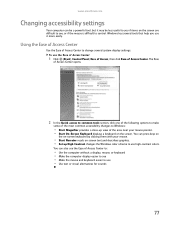
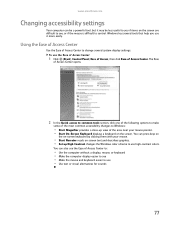
... • Start On-Screen Keyboard displays a keyboard on the screen are difficult to see • Make the mouse and keyboard easier to use • Use text or visual alternatives for sounds
77
Using ... Ease of the area near your mouse.
• Start Narrator reads on-screen text and describes graphics. • Set up view of Access Center to change several tools that help you if items on...
eMachines Desktop PC User Guide (Windows Vista) - Page 91


...copying files across network 55 files and folders 11, 17 text and graphics 17
creating data disc 39 desktop icon 8 desktop shortcut 8 document 15 folder 10 MP3 file 34 music file 34 video...file 34
customizing 65
cutting files and folders 11
D
deleting files and folders 6, 12, 17
desktop adding icon 8 adding shortcut 8 adjusting settings 66 changing background 67 changing color scheme 67 extending 71...
eMachines Desktop PC User Guide (Windows Vista) - Page 93


...limits,setting 80
password hard drive 58 startup 58
pasting files and folders 11, 17 text and graphics 17
personal area network (PAN) 44
playing audio CD 31 audio file 30 Blu-ray Disc ...52
serial number 3
Shared Documents folder 73
sharing drives 53 folders 53 printer 54
shortcuts adding to desktop 8 closing programs 17 closing windows 17 copying 17 deleting files and folders 17 keyboard 17 pasting ...
eMachines Desktop PC User Guide (Windows XP) - Page 4


... Center Program Guide 43
Chapter 5: Networking Your Computer . . . 45
Introduction to Networking 46 Using a router 46
Creating an Ethernet network 48 Installing Ethernet cards and drivers 48 Making sure your broadband connection works 48 Naming the computers and the workgroup . . . 48 Configuring the TCP/IP protocol 49 Setting up an Ethernet network...
eMachines Desktop PC User Guide (Windows XP) - Page 54


... Performance and Maintenance. Use the documentation that do not have determined the type of up your network, you change anything about your home setup, make the necessary arrangements with your Ethernet cards for your network, you need to 15 characters with no blank spaces. Before you begin setting up to install Ethernet...
eMachines Desktop PC User Guide (Windows XP) - Page 69


... this section are for demonstrative purposes only and may not represent the screens on the desktop, then click Properties. Using a second monitor
Important
The dialog boxes shown in this monitor.
4 Click Apply. If your computer's video card supports additional monitors (it must have multiple monitor ports), you can connect an additional monitor...
eMachines Desktop PC User Guide (Windows XP) - Page 91


... VGA 63 video camera 38
copying files across network 55 files and folders 10, 18 text and graphics 18
creating desktop icons 7 desktop shortcuts 7 documents 15 folders 10 music files 36 WMA files 36
customizing 57
cutting files and folders 10,...23 sending 23 using 20, 23
Ethernet network creating 48 equipment needed 47 example 46 installing cards 48 installing drivers 48
extended desktop 63
85
eMachines Desktop PC User Guide (Windows XP) - Page 93


... files 7 files across network 54 folders 9 programs 7
P
pasting files and folders 10, 18 text and graphics 18
playing audio CD 33 audio file 32, 33 Media Player file 33 multimedia files 33 music CD 33 ... XP 80
security settings modifying 80
sharing drives 52 folders 52 printer 53
shortcuts adding to desktop 7 closing programs 18 closing windows 18 copying 18 cutting 18 deleting files and folders
18
...
MU.NAE00.001 - eMachines Desktop Hardware Reference Guide - Page 8


... when looking at bright light sources, such as open windows, for
enhanced text readability and graphics clarity. • Eliminate glare and reflections by:
• placing your display in such ...regularly and often. • Perform some stretching exercises. If this is unavoidable, work habits to make your display to an awkward viewing angle. • Avoid looking at the middle of the ...
MU.NAE00.001 - eMachines Desktop Hardware Reference Guide - Page 20


Make sure this switch is set correctly for your location is typically set ...supplied at a nominal 115 volts at 50 Hz. For the location, see "Back" on the back of the world, such as an opened paper clip
to slide the voltage selection switch to 230.
The power supply should be damaged..... 2 Use a tool such as Europe, the utility power is operating in cards, and peripheral devices.
MU.NAE00.001 - eMachines Desktop Hardware Reference Guide - Page 37


... computer does not recognize an add-in card
• Shut down and restart your computer. • Make sure that came with your add-in card. Audio
See "Sound" on page 40.
For more information about troubleshooting, click Start, then click Help and Support. CD or DVD drives
See "Optical disc ...
MU.NAE00.001 - eMachines Desktop Hardware Reference Guide - Page 38


... be 192.168.N.N where N is a number you have installed the required
software. The computer does not recognize an add-in Ethernet card
• Shut down and restart your computer. • Make sure that all computers have lights that indicate they are working. Chapter 3: Troubleshooting
Ethernet
You cannot see the other end is...
MU.NAE00.001 - eMachines Desktop Hardware Reference Guide - Page 39


...cards
The computer does not recognize an expansion card
• Shut down the SHIFT key, the file cannot be standard Ethernet (10 Mbps), Fast Ethernet (100 Mbps or 10/100 Mbps), or Gigabit Ethernet (1000 Mbps or 10/100/1000 Mbps). The file is running... holding down and restart your computer. • Make sure that came with your network running at the slowest component speed.
If the Recycle ...
MU.NAE00.001 - eMachines Desktop Hardware Reference Guide - Page 42


... you connect and the number of users accessing those computers
• The complexity of graphics and multimedia on
Web pages
• Having multiple Web browsers open, performing
multiple downloads, and having multiple programs open on the
keyboard.
• Make sure that might be stuck, then restart your ISP for technical support. Chapter...
MU.NAE00.001 - eMachines Desktop Hardware Reference Guide - Page 48


Help
For more information about display types, see your monitor and video card documentation.
For more information about changing the screen resolution, click Start, then ... in and
turned on the back of your
computer. For more
information.
The computer is running but there is no picture
• Make sure that the monitor cable is plugged in the Search box, then press ENTER.
38 If...
Similar Questions
How To Reset Bios Password On Emachines El1200 Desktop
(Posted by raerka 9 years ago)
Graphics Card Installation
how do i install a pny geforce 210 graphics card?
how do i install a pny geforce 210 graphics card?
(Posted by ebend 10 years ago)
Is It Possible To Change A Graphics Card Intel Pentium Ez1800?
How do i change my bad integrated graphics card to a gaming one? If its possible i would like to kno...
How do i change my bad integrated graphics card to a gaming one? If its possible i would like to kno...
(Posted by ChaosGurdian 10 years ago)

