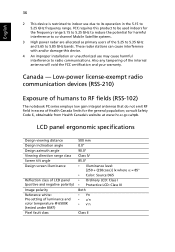eMachines E730 Support Question
Find answers below for this question about eMachines E730.Need a eMachines E730 manual? We have 1 online manual for this item!
Question posted by greg1949 on January 1st, 2012
Screen Shot
What key do i press for 'Print screen" on my E730
Current Answers
Related eMachines E730 Manual Pages
Similar Questions
Machine Laptop Model D525 Key Board Not Available May We Can Use Any Other Lap T
laptop keyboard of any other brand
laptop keyboard of any other brand
(Posted by imdadhussainmalik 10 years ago)
E730 Hdmi Port Only Worked For First Couple Months From Laptop To Tv Input.
how can i fix the problem so i can connect my laptop to the tv via hdmi. am i able to somehow reinst...
how can i fix the problem so i can connect my laptop to the tv via hdmi. am i able to somehow reinst...
(Posted by mush84 11 years ago)
Emachines Model E730, Few Keys Not Working On Keyboard
The following keys are not working: Letters: i, o numbers; 2,4,5,6,7,8,9,0
The following keys are not working: Letters: i, o numbers; 2,4,5,6,7,8,9,0
(Posted by Anonymous-96094 11 years ago)
My Emachine E730 Says Wen U Turn It On Insert Windows Installation Disc.i Lost D
(Posted by danielnike69 11 years ago)
Num Locks Is On But No Num Lock Key. How Do I Shut It Off Emachines Small Keypad
(Posted by padgett 12 years ago)