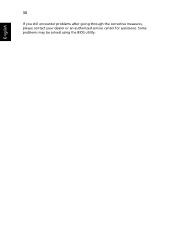eMachines E729Z Support Question
Find answers below for this question about eMachines E729Z.Need a eMachines E729Z manual? We have 1 online manual for this item!
Question posted by viveksonu48 on May 26th, 2011
Web Cam And Bluetooth Problem
How to start the bluetooth of this model
how to start the webcam of this model
Current Answers
Related eMachines E729Z Manual Pages
Similar Questions
I Have E527 Laptop And It Is Showing Pluggin Ur Web Cam What Is The Problem ?plz
(Posted by harrysingh90417 11 years ago)
Wifi Problem
my emachines e729z laptom doesnt connect to wireless internet can anyone help me?
my emachines e729z laptom doesnt connect to wireless internet can anyone help me?
(Posted by jackrobertson45 11 years ago)
Memory Upgrade For Emachines E729z
I have recently purchased an eMachines E729Z which is working fine. But I would like to upgrade R...
I have recently purchased an eMachines E729Z which is working fine. But I would like to upgrade R...
(Posted by flash100 12 years ago)
Web Cam Software
how can i download eMachines E630 web cam software?
how can i download eMachines E630 web cam software?
(Posted by shorminishat 12 years ago)