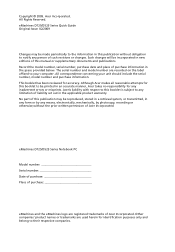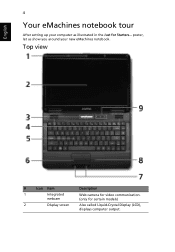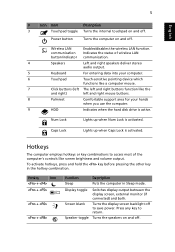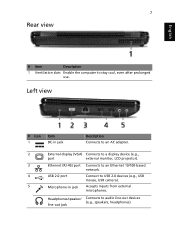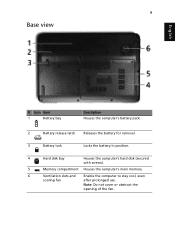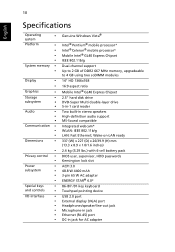eMachines E725 Support Question
Find answers below for this question about eMachines E725.Need a eMachines E725 manual? We have 5 online manuals for this item!
Question posted by ddasnkt on November 12th, 2012
Can I Use External Tv Tuner In My Emachines E725?
Current Answers
Answer #1: Posted by tintinb on January 24th, 2013 11:19 PM
USB Interface TV Tuner from Amazon.com
- http://www.amazon.com/Hauppauge-1191-WinTV-HVR-950Q-Personal-Recorder/dp/B001DEYVXO/ref=sr_1_7?ie=UTF8&qid=1359094610&sr=8-7&keywords=tv+tuner
- http://www.amazon.com/Avertv-Hybrid-Volar-Windows-MTVHVMXSK/dp/B002U6KT8U/ref=sr_1_1?ie=UTF8&qid=1359094610&sr=8-1&keywords=tv+tuner
- http://www.amazon.com/s/ref=sr_pg_2?rh=i%3Aaps%2Ck%3Atv+tuner&page=2&keywords=tv+tuner&ie=UTF8&qid=1359094610
If you have more questions, please don't hesitate to ask here at HelpOwl. Experts here are always willing to answer your questions to the best of our knowledge and expertise.
Regards,
Tintin
Related eMachines E725 Manual Pages
Similar Questions
Actually Im Using win7 in that my laptop wifi is working good but im install linux like back track o...
my emachines E725 laptop charges but will not turn on, the charging light is on and goes blue but it...
is there any way i can connect my e529 to my tv? i have svga on laptop but not on tv, and i have hdm...
how do i make it on my emachines E725 laptop so thati can use my touch pad and keyboard at the same ...