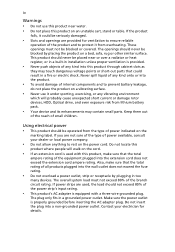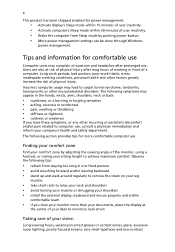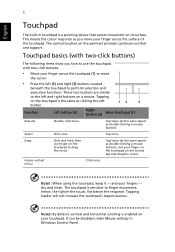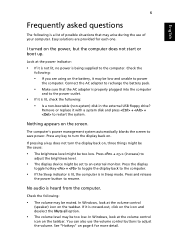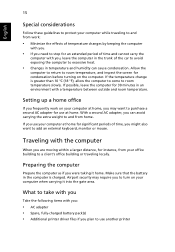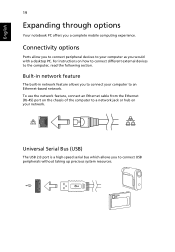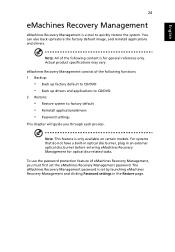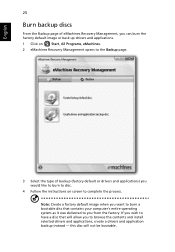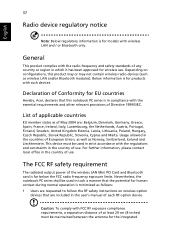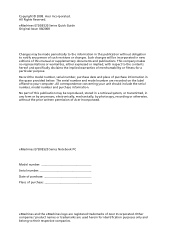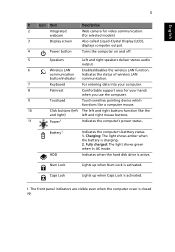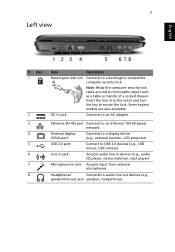eMachines E720 Support Question
Find answers below for this question about eMachines E720.Need a eMachines E720 manual? We have 2 online manuals for this item!
Question posted by Anonymous-47506 on January 4th, 2012
Headphone
how do i disable the headphone jack, my realtek audio manager doesnt allow me to do so, any ideas?
Current Answers
Related eMachines E720 Manual Pages
Similar Questions
I Cant Hear Sound On My Emachines D725 Windows 7 Notebook Without Headphone.
what should i do to solve this problem.. plz help me..plz
what should i do to solve this problem.. plz help me..plz
(Posted by bhumikadhanani07 10 years ago)
Laptop Emachines E720 Without Power
Hallo My laptop emachines e720 is not anymore working. Probably the power supply (AD Adapter) oder ...
Hallo My laptop emachines e720 is not anymore working. Probably the power supply (AD Adapter) oder ...
(Posted by luecklc 12 years ago)
Prossesor.e720/520
PROSSESOR 68% ? LYSER RØDT. MÅ JEG HA EN NY PROSSESOR.
PROSSESOR 68% ? LYSER RØDT. MÅ JEG HA EN NY PROSSESOR.
(Posted by jaewese 12 years ago)
Bluetooth Availability For Emachine E720 Using Vista?
Does this laptop have a bluetooth system? If it does how do I make it function? Do I have to downloa...
Does this laptop have a bluetooth system? If it does how do I make it function? Do I have to downloa...
(Posted by ckavanagh 12 years ago)
Password
I´ve bought this laptop and I´ve losed my password. The name is Carmen. The starter pa...
I´ve bought this laptop and I´ve losed my password. The name is Carmen. The starter pa...
(Posted by faraonlaviana 12 years ago)