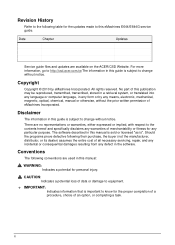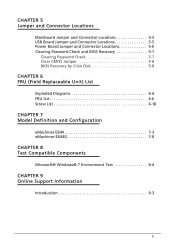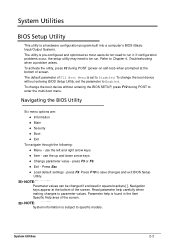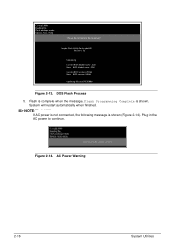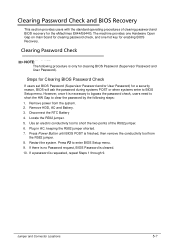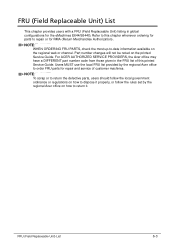eMachines E644G Support Question
Find answers below for this question about eMachines E644G.Need a eMachines E644G manual? We have 1 online manual for this item!
Question posted by jls8764 on November 19th, 2012
I Need A New Power Supply Cord Where Do I Get One?
Current Answers
Answer #1: Posted by tintinb on January 25th, 2013 12:56 AM
eMachines E644G Power Adapter
- http://www.amazon.com/s/ref=nb_sb_noss?url=search-alias%3Daps&field-keywords=eMachines+E644G+adapter
If you have more questions, please don't hesitate to ask here at HelpOwl. Experts here are always willing to answer your questions to the best of our knowledge and expertise.
Regards,
Tintin
Related eMachines E644G Manual Pages
Similar Questions
Need wiring schematic of mother board to install new power supply for computer.
Does an emachines Monitor, Model LE 1987 have an internal AC power adapter? Do I only need a power c...
Hallo My laptop emachines e720 is not anymore working. Probably the power supply (AD Adapter) oder ...