eMachines E644G Support Question
Find answers below for this question about eMachines E644G.Need a eMachines E644G manual? We have 1 online manual for this item!
Question posted by tattzzzz on December 7th, 2011
How To Fix Frozen Hdd Password
cant get into computer keeps telling me my password is incorrect but i no it is right
Current Answers
There are currently no answers that have been posted for this question.
Be the first to post an answer! Remember that you can earn up to 1,100 points for every answer you submit. The better the quality of your answer, the better chance it has to be accepted.
Be the first to post an answer! Remember that you can earn up to 1,100 points for every answer you submit. The better the quality of your answer, the better chance it has to be accepted.
Related eMachines E644G Manual Pages
eMachines E644 and E644G Series Serivce Guide - Page 2
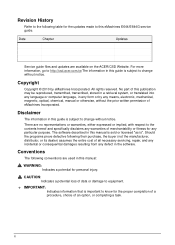
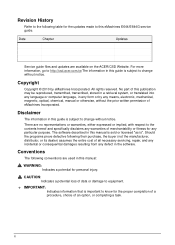
... potential loss of data or damage to equipment.
+ IMPORTANT:
Indicates information that is subject to change without notice.
All rights reserved. The software described in the software.
ii There are available on the ACER/CSD Website.
Revision History
Refer to .... Disclaimer
The information in any language or computer language, in this eMachines E644/E644G service guide.
eMachines E644 and E644G Series Serivce Guide - Page 6


... Utility 2-3
BIOS 2-4 Information 2-4 Main 2-6 Security 2-8 Boot 2-12 Exit 2-13
BIOS Flash Utilities 2-14 DOS Flash Utility 2-15 WinFlash Utility 2-17
Remove HDD/BIOS Password Utilities 2-18 Removing BIOS Passwords 2-20 Cleaning BIOS Passwords 2-22
Miscellaneous Tools 2-23 Using Boot Sequence Selector 2-23 Using DMITools 2-24 Using the LAN MAC EEPROM Utility 2-25 Crisis Disk...
eMachines E644 and E644G Series Serivce Guide - Page 7


... Installation 3-16 WLAN (Wireless Local Area Network) Board Removal . . . . .3-17 WLAN Board Installation 3-17 RTC Battery Removal 3-18 RTC Battery Installation 3-18 HDD (Hard Disk Drive) Module Removal 3-19 HDD Module Installation 3-20 Upper Cover Removal 3-21 Upper Cover Installation 3-23 Speaker Removal 3-24 Speaker Installation 3-25 Power Board Removal 3-26 Power...
eMachines E644 and E644G Series Serivce Guide - Page 9
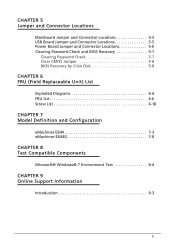
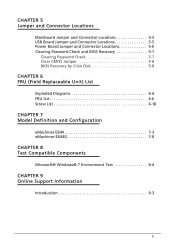
... Check and BIOS Recovery 5-7
Clearing Password Check 5-7 Clear CMOS Jumper 5-8 BIOS Recovery by Crisis Disk 5-8
CHAPTER 6 FRU (Field Replaceable Unit) List
Exploded Diagrams 6-4 FRU List 6-6 Screw List 6-18
CHAPTER 7 Model Definition and Configuration
eMachines E644 7-3 eMachines E644G 7-8
CHAPTER 8 Test Compatible Components
Microsoft® Windows® 7 Environment Test 8-4
CHAPTER...
eMachines E644 and E644G Series Serivce Guide - Page 15


... LCD with glare panel Mercury-free, environment-friendly 16:9 aspect ratio
Audio Subsystem 0
High-definition audio support Built-in mono speaker MS-Sound compatible
Graphics 0
E644G AMD Radeon™ HD 6470M with 512 MB of dedicated DDR3 VRAM, supporting Unified Video Decoder 3 (UVD 3), OpenEXR High Dynamic-Range (HDR) technology, Shader Model...
eMachines E644 and E644G Series Serivce Guide - Page 16


...to 2560 x 1600: 60 Hz HDMI® port up to 1920 x 1080: 60 Hz
E644/E644G Dual independent display support 16.7 million colors MPEG-2/DVD decoding VC-1 and H.264 (AVC) decoding MPEG-4...supporting: Secure Digital™ (SD), MultiMediaCard™ (MMC)
Privacy Control 0
BIOS user, supervisor, HDD passwords Kensington lock slot
Optical Media Drive 0
8X DVD-Super Multi double-layer drive: Read: 24X CD...
eMachines E644 and E644G Series Serivce Guide - Page 21


...
Indicates the computer's power status.
Top View (Continued)
#
Icon
Item
3
HDD indicator
Communication indicator
4
Power button
Description Indicates when the hard disk drive is ... right buttons function like
(left and right) the left and right mouse buttons.
8
TouchPad
Touch-sensitive pointing device which
functions like a computer mouse.
9
Speakers
Left and right ...
eMachines E644 and E644G Series Serivce Guide - Page 37
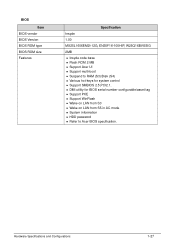
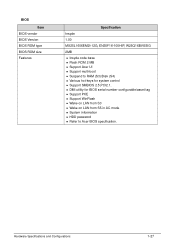
... BIOS serial number configurable/asset tag Support PXE Support WinFlash Wake on LAN from S3 Wake on LAN from S5 in AC mode System information HDD password Refer to Acer BIOS specification.
eMachines E644 and E644G Series Serivce Guide - Page 49
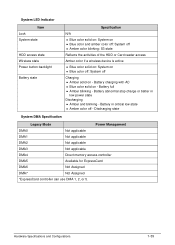
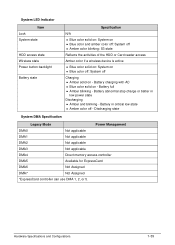
... state Amber color off
Charging Amber solid on - System LED Indicator
Item Lock System state
HDD access state Wireless state Power button backlight
Battery state
Specification
N/A
Blue color solid on: System...and amber color off: System off Amber color blinking: S3 state
Reflects the activities of the HDD or Card reader access
Amber color if a wireless device is active
Blue color solid on: System...
eMachines E644 and E644G Series Serivce Guide - Page 54


... Utility 2-3
BIOS 2-4 Information 2-4 Main 2-6 Security 2-8 Boot 2-12 Exit 2-13
BIOS Flash Utilities 2-14 DOS Flash Utility 2-15 WinFlash Utility 2-17
Remove HDD/BIOS Password Utilities 2-18 Removing BIOS Passwords 2-20 Cleaning BIOS Passwords 2-22
Miscellaneous Tools 2-23 Using Boot Sequence Selector 2-23 Using DMITools 2-24 Using the LAN MAC EEPROM Utility 2-25 Crisis Disk...
eMachines E644 and E644G Series Serivce Guide - Page 56
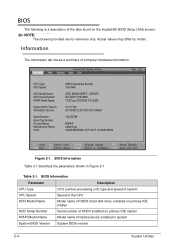
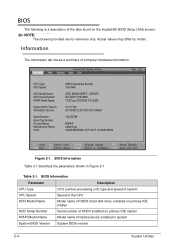
... following is a description of the tabs found on primary IDE master
ATAPI Model Name
Model name of computer hardware information.
3.5
CPU Type: CPU Speed: HDD Model Name: HDD Serial Number: ATAPI Model Name: System BIOS Version: VGA BIOS Version: Serial Number: Asset Tag Number: Product Name: Manufacturer Name: UUID:
AMD Engineering Sample...
eMachines E644 and E644G Series Serivce Guide - Page 60
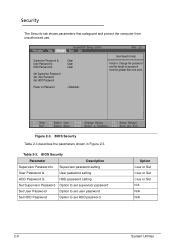
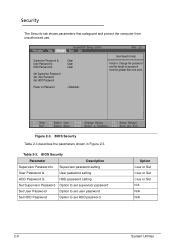
... from unauthorized use. Table 2-3. BIOS Security
Parameter
Description
Supervisor Password Is Supervisor password setting
User Password Is
User password setting
HDD Password Is
HDD password setting
Set Supervisor Password Option to set supervisor password
Set User Password
Option to set user password
Set HDD Password
Option to set HDD password
Option Clear or Set Clear or Set Clear or...
eMachines E644 and E644G Series Serivce Guide - Page 61


... are not case sensitive and the length must be set user or supervisor passwords:
1. Option
Disabled or Enabled
Shows if password is enabled, the BIOS password can only be returned to Set. The Set Supervisor Password dialog box appears.
Table 2-3. Setting a Password
0
Perform the following to save changes and exit BIOS Setup Utility. Figure 2-4. Set...
eMachines E644 and E644G Series Serivce Guide - Page 62


... will set to Enabled to highlight Set Supervisor Password and press Enter. Figure 2-6. Retype new password in Enter Current Password field and press Enter. 3.
Type current password in Confirm
New Password field. 4. Changing a Password
0
1. Set Supervisor Password
2.
Set Supervisor Password
2. The Set Supervisor Password dialog box appears. Use the and...
eMachines E644 and E644G Series Serivce Guide - Page 67


... device, then press to move it up the list. BIOS Boot
3. Select Boot Menu to move USB HDD to enter Setup Menu. 2. System Utilities
2-15
Network Boot: Atheros Boot Agent 2. USB FDD: 3. ... Press F2 during boot to position 1.
USB CDROM: 6. Insert the USB HDD and reboot computer. 4. Example: If using USB HDD to Update BIOS, move it down the list, or to modify boot priority...
eMachines E644 and E644G Series Serivce Guide - Page 70


Figure 2-17. Unlock Password Key 3. Remove HDD Password as follows:
NOTE: NOTE:
If the HDD password is incorrectly entered three times, an error is generated for use with unlocking utility (Ex: 76943488). From Password Error Status dialog shown in Figure 2-16, press Enter to DOS.
2-18
System Utilities
On separate, compatible device, boot to continue. 2. Unlock Password Key
NOTE...
eMachines E644 and E644G Series Serivce Guide - Page 71
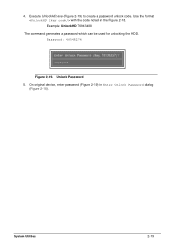
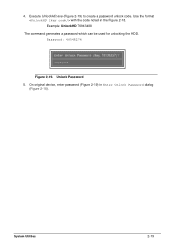
...with the code noted in Enter Unlock Password dialog
(Figure 2-18). Example: UnlockHD 76943488
The command generates a password which can be used for unlocking the HDD. System Utilities
2-19 Unlock Password 5. Password: 46548274
Figure 2-19.
On original device, enter password (Figure 2-19) in the Figure 2-18. Execute UnlockHD.exe (Figure 2-19) to create a password unlock code. 4.
eMachines E644 and E644G Series Serivce Guide - Page 169
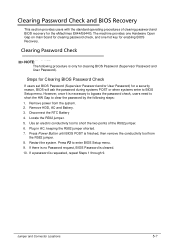
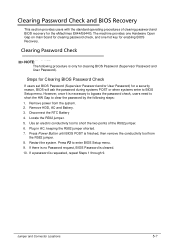
...RTC Battery 4. Plug in AC, keeping the R582 jumper shorted. 7. If there is no Password request, BIOS Password is requested, repeat Steps 1 ...E644G. However, once it is finished, then remove the conductivity tool from the system. 2. Press F2 to short the two points of clearing password and BIOS recovery for clearing BIOS Password (Supervisor Password and User Password). Remove HDD...
eMachines E644 and E644G Series Serivce Guide - Page 175
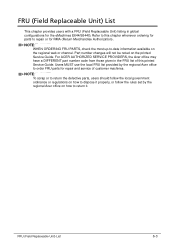
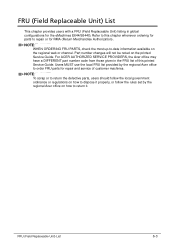
... of customer machines. Users MUST use the local FRU list provided by the regional Acer office on how to repair or for the eMachines E644/E644G. FRU (Field Replaceable Unit) List
6-3 Part number changes will not be noted on the regional web or channel. NOTE: NOTE:
To scrap or to return...
eMachines E644 and E644G Series Serivce Guide - Page 203


..., adapter cards, and peripherals which have passed these tests. All of its system functions are tested under Windows® 7 environment. Refer to the eMachines E644/E644G. Test Compatible Components
This computer's compatibility is tested and verified by the Acer Mobile System Testing Department.
Similar Questions
I Forgot The Hdd Password On My Emachine How Can I Get In?
(Posted by zetasbean 10 years ago)
Is There A Servicemanual That Tells Me How To Clean My Acer Emachines E644g
(Posted by session8 11 years ago)

