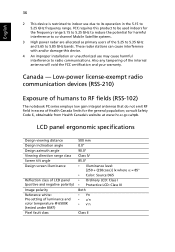eMachines E642 Support Question
Find answers below for this question about eMachines E642.Need a eMachines E642 manual? We have 1 online manual for this item!
Question posted by Anonymous-27193 on April 19th, 2011
Downloading From My Camera
My pc does not recognise my camera when i connect to my lap top. I want to down load a video i took
Current Answers
Related eMachines E642 Manual Pages
Similar Questions
Looking For Emachine M5310 Replacement Hard Drive.
The laptop is still working and has some software I want to maintain. It is still running on the ori...
The laptop is still working and has some software I want to maintain. It is still running on the ori...
(Posted by bigchilie 2 years ago)
Where Can I Download Ethernet And Network Controller For Emachine E642
Hii Had A Computer Crash And Reinstalled Win 7 Home Premium 64 On My Emachine E642..but It Has Lost ...
Hii Had A Computer Crash And Reinstalled Win 7 Home Premium 64 On My Emachine E642..but It Has Lost ...
(Posted by martinneylan9 8 years ago)
E642 Manual Emachines Free Download Does Not Work, Please Supply
(Posted by cherylw1956 12 years ago)
Connecting My Camera To My Pc
cannot connect camera to my pc. It will not recognise the camera when i connect by via usb cable. I ...
cannot connect camera to my pc. It will not recognise the camera when i connect by via usb cable. I ...
(Posted by Anonymous-27193 13 years ago)