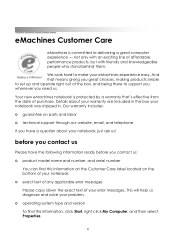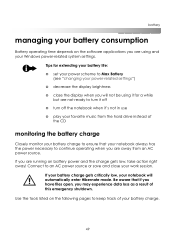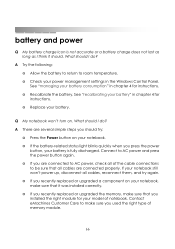eMachines M5310 Support Question
Find answers below for this question about eMachines M5310 - Athlon XP-M 1.8 GHz.Need a eMachines M5310 manual? We have 2 online manuals for this item!
Question posted by bigchilie on January 25th, 2022
Looking For Emachine M5310 Replacement Hard Drive.
The laptop is still working and has some software I want to maintain. It is still running on the original hard drive which has ~ 80 GB capacity and is formatted for Windows XP. If I can find the same that's be great. If I can use a larger capacity drive (even solid state), that would be awesome . If there are recommendations for being able to back it up on an external drive that'd be appreciated. I have "Back up my PC" which I used. I also have Acronis but I'm having issues entering the 64 digit PIN. Thank you to all that respond
Current Answers
Answer #1: Posted by SonuKumar on January 26th, 2022 7:57 AM
https://www.manualslib.com/manual/46778/Emachines-M5000-Series.html?page=86#manual
sorry, but 80 gb hard drive rare to find now a days new once
Go for 1 Tb HDD Seagate
Please respond to my effort to provide you with the best possible solution by using the "Acceptable Solution" and/or the "Helpful" buttons when the answer has proven to be helpful.
Regards,
Sonu
Your search handyman for all e-support needs!!
Related eMachines M5310 Manual Pages
Similar Questions
Emachine E528 Replaced Screen Will Not Turn On Screen Now
(Posted by ulygo 10 years ago)
Hard Drive Access
i have an e machine d728 that has a hard drive immenant failure detected, can u pease advise as to h...
i have an e machine d728 that has a hard drive immenant failure detected, can u pease advise as to h...
(Posted by springtech 10 years ago)
Emachines E525 Replace Plastic Hood Latch Cover
where can i order this?
where can i order this?
(Posted by lorinhubb07 11 years ago)