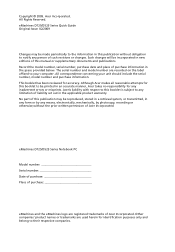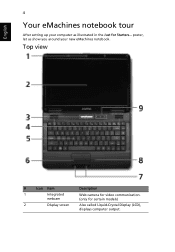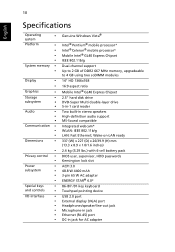eMachines E625 Support Question
Find answers below for this question about eMachines E625.Need a eMachines E625 manual? We have 5 online manuals for this item!
Question posted by pgamoga on April 25th, 2012
System Restore To Factory Settings
I upgraded my emachine e626 from windows vista to windows 7. How do i restore my system to its original factory settings without recovery management and without a disc?
Current Answers
Related eMachines E625 Manual Pages
Similar Questions
How To Restore Emachines E528 Windows 7 To Factory Settings
(Posted by miMecipt 9 years ago)
Emachine E625 Stuck At Starting Windows. I Try Formatting And Reloading The Win7
(Posted by oluadeforreal 10 years ago)
How Can I Restore My Original Settings For My E Machine D725?
may keyboard settings is malfunctioning after some of my file deleted by accidentally.if i press the...
may keyboard settings is malfunctioning after some of my file deleted by accidentally.if i press the...
(Posted by gonying09 11 years ago)
Can Emachines E625 Support Windows 7?
can emachines E625 support windows 7?
can emachines E625 support windows 7?
(Posted by markvg 12 years ago)