eMachines E4264 Support Question
Find answers below for this question about eMachines E4264.Need a eMachines E4264 manual? We have 3 online manuals for this item!
Current Answers
There are currently no answers that have been posted for this question.
Be the first to post an answer! Remember that you can earn up to 1,100 points for every answer you submit. The better the quality of your answer, the better chance it has to be accepted.
Be the first to post an answer! Remember that you can earn up to 1,100 points for every answer you submit. The better the quality of your answer, the better chance it has to be accepted.
Related eMachines E4264 Manual Pages
8512159 - eMachines Desktop PC User Guide - Page 3


... for a topic 3 Getting help for Windows Media Center 3 Using online help 3 Microsoft Certificate of Authenticity 3
Chapter 2: Using Windows 5
Using the Windows desktop 6 Using the Start menu 7 Adding icons to the desktop 8 Identifying window items 8
Working with files and folders 9 Viewing drives 9 Creating folders 10 Copying and moving files and folders 10 Deleting...
8512159 - eMachines Desktop PC User Guide - Page 8
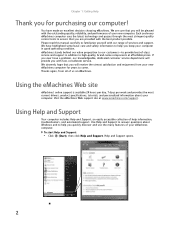
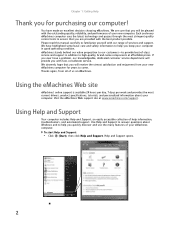
... are provided with the best product possible. If you quickly discover and use the many features of your computer in addition to help you with fast, considerate service. To start Help and Support:
• Click (Start), then click Help and Support. Each and every eMachines computer uses the latest technology and...
8512159 - eMachines Desktop PC User Guide - Page 11


5
Chapter 2
Using Windows
• Using the Windows desktop • Working with files and folders • Searching for files • Working with documents • Shortcuts
5
8512159 - eMachines Desktop PC User Guide - Page 12


... file or program by clicking an item on page 64.
6 For more information about the Windows desktop, click Start, then click Help and Support. Click the Start button, then open the program's ... provides access to notify you open the Windows Security Center. The Recycle Bin is the Windows desktop. Help
For more information, see "Modifying security settings" on the menu that you see "...
8512159 - eMachines Desktop PC User Guide - Page 13


Type Windows Start menu in the Start menu. If you the first level of the Windows desktop. To use the Start menu: Shortcut
Start Ö All Programs Ö
1 Click (Start) on the lower left of menu items.
2 Click All Programs to open ...
8512159 - eMachines Desktop PC User Guide - Page 14


... that you search for a drive, folder, file, or program, a window opens on the desktop. Type window in the Computer window. Search box
Title bar Menu bar
Close Maximize Minimize
Every ...box, then press ENTER.
Chapter 2: Using Windows
Adding icons to the desktop
Help
For more information about the desktop icons, click Start, then click Help and Support.
This example shows the...
8512159 - eMachines Desktop PC User Guide - Page 16


...:
1 Locate the file or folder you place a copy of a file or folder into more information, see "Shortcuts" on the pop-up
menu opens on the desktop.
3 Click Copy on page 16. Folders Files
To create a folder: Shortcut
Click File ÖNew ÖFolder Ötype name
1 Click (Start), then click Computer...
8512159 - eMachines Desktop PC User Guide - Page 17


...
page 9 and "Searching for files" on page 16. A copy of the file or folder appears in the new location. A pop-up
menu opens on the desktop.
3 Click Cut on page 16.
3 Click Restore. In Windows, you want to the Recycle Bin.
www.emachines.com
5 With the pointer inside the destination folder...
8512159 - eMachines Desktop PC User Guide - Page 18


... you are sure that have characteristics in the Recycle Bin. Windows permanently deletes all of files or folders that you want to search on the desktop. Help
For more information about emptying the Recycle Bin, click Start, then click Help and Support. The Recycle Bin window opens. 2 Click Empty the Recycle...
8512159 - eMachines Desktop PC User Guide - Page 19


... . The following examples show how to find files meeting more levels than file name. Files and folders found using this utility can narrow your Windows desktop. Windows drives, folders, and files are organized in the same way as Corel® WordPerfect®, Microsoft Word, and Microsoft Excel.
Type files and folders...
8512159 - eMachines Desktop PC User Guide - Page 25


....com
Cable and DSL modems, a connection known as broadband, use your cable television or special telephone lines to connect to your connection will determine how fast Web pages display.
19 Using the World Wide Web
The World Wide Web is the same regardless of the amount of information sources. If the...
8512159 - eMachines Desktop PC User Guide - Page 35


... discs.
www.emachines.com
3 Click one of the following to control playback:
Repeat
Rewind
Fast forward
Volume
Shuffle
Stop
Pause/Play
Mute
• Shuffle randomizes the playback order of the files... you click it).
• Pause/Play alternately pauses and resumes playback.
• Fast forward quickly fast forwards the current file (when you click and hold it) or
skips to the next...
8512159 - eMachines Desktop PC User Guide - Page 37


...speak or make other sounds into one of the following to control playback:
Repeat
Rewind
Fast forward
Volume
Shuffle
Stop
Pause/Play
Mute
• Shuffle randomizes the playback order of the...when you click it).
• Pause/Play alternately pauses and resumes playback.
• Fast forward quickly fast forwards the current file (when you click and hold it ).
• Volume adjusts the...
8512159 - eMachines Desktop PC User Guide - Page 39


You can add music tracks to your desktop
to the music library. You can edit the track's tags (informational fields). To edit track information:
1 Click (Start), All Programs, then click Windows Media Player. ...
8512159 - eMachines Desktop PC User Guide - Page 50
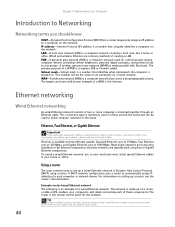
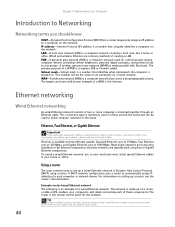
..., see the router's documentation. Wired and wireless Ethernet are typically built using Standard or Fast Ethernet components. A wireless personal area network (WPAN) is available at 1000 Mbps. Subnet... Business networks are common methods of these components.
Standard Ethernet runs at 10 Mbps, Fast Ethernet runs at 100 Mbps, and Gigabit Ethernet runs at three different speeds.
Chapter...
8512159 - eMachines Desktop PC User Guide - Page 51


... (+) in your network running at different speeds will result in front of the network equipment
When buying your router, be either standard Ethernet (10 Mbps), Fast Ethernet (100 Mbps or 10/100), or Gigabit Ethernet (1000 Mbps or 10/100/1000). Cable/DSL modem
Router
Equipment you must install one is...
8512159 - eMachines Desktop PC User Guide - Page 58


Take any firewall software on your desktop computer • Turn off any actions suggested.
• If you are using a wired Ethernet network, check all of plugging a printer into each network computer are ...
8512159 - eMachines Desktop PC User Guide - Page 60


... drives or folders are listed.
All shared drives and folders are displayed, click the option bar under the menu bar, then click
Turn on your desktop.
3 Click X to view. Type the keyword workgroups in "Viewing shared drives and folders"
on computer 1 from computer 2, double-click the shortcut icon.
Copying files across...
8512159 - eMachines Desktop PC User Guide - Page 91
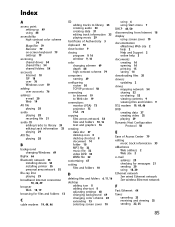
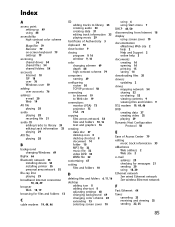
... 73
copying files across network 54 files and folders 10, 16 text and graphics 16
creating data disc 37 desktop icon 8 desktop shortcut 8 document 14 folder 10 MP3 file 32 music file 32 video DVD 35 WMA file 32
customizing 67... 20 using 18, 20
Ethernet network See wired Ethernet network See wireless Ethernet network
F
Fast Ethernet 44
faxes canceling 25 receiving and viewing 25 sending 22, 25
85
8512042 - eMachines Computer Reference Guide - Page 119
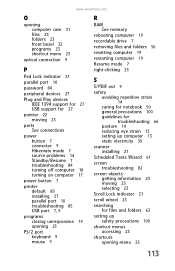
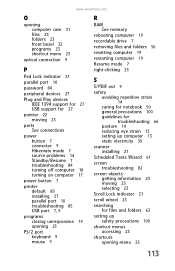
... 17
power button 7
printer default 85 installing 27 parallel port 10 troubleshooting 85 USB port 7, 9
programs closing unresponsive 19 opening 23
PS/2 port keyboard 9 mouse 9
R
RAM See memory
rebooting computer 19
recordable drive 7
removing files and folders 56
resetting computer 19
restarting computer 19
Resume mode 7
right-clicking 23
S
S/PDIF out...
Similar Questions
Ram El1320-02c
I want to increase the memory of my desktop. What are the specifications of the RAM
I want to increase the memory of my desktop. What are the specifications of the RAM
(Posted by wmkelloway 7 years ago)
How Much Ram Can I Add To The E4264?.its Got 1gb Of Ram At Present.
(Posted by dmhewings 11 years ago)
El1300g-02w, Ram
I have the EL1300G-02w, they came from factory with 1gb ram, slot 1, slot 2 empty. Can I mix by putt...
I have the EL1300G-02w, they came from factory with 1gb ram, slot 1, slot 2 empty. Can I mix by putt...
(Posted by spdpatrol 11 years ago)
My E4264 Has A High Pitched Buss When I Turn It On And Will Not Come On
(Posted by jadethomas 12 years ago)

