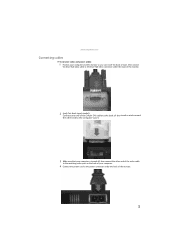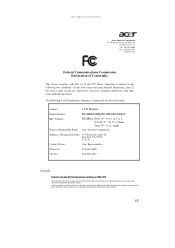eMachines E210HV Support Question
Find answers below for this question about eMachines E210HV.Need a eMachines E210HV manual? We have 1 online manual for this item!
Question posted by Anonymous-31972 on June 24th, 2011
How Can You Make The Cursor Work On The E528
The person who posted this question about this eMachines product did not include a detailed explanation. Please use the "Request More Information" button to the right if more details would help you to answer this question.
Current Answers
Related eMachines E210HV Manual Pages
Similar Questions
'no Signal'
Hi, I just bought a new screen Emachines Acer E220HQV and when I connect the 2 plugs (power and VGA...
Hi, I just bought a new screen Emachines Acer E220HQV and when I connect the 2 plugs (power and VGA...
(Posted by biniheitz 12 years ago)
The Cd Does Not Work ... I Cannot Adjust The Text On My Tool Bars
The CD does not work ... I cannot adjust the text on my tool bars
The CD does not work ... I cannot adjust the text on my tool bars
(Posted by jillmcnamara 12 years ago)