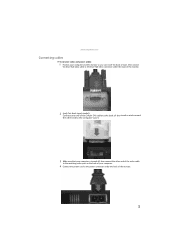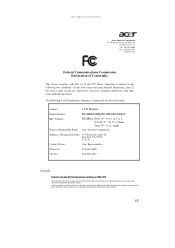eMachines E210HV Support Question
Find answers below for this question about eMachines E210HV.Need a eMachines E210HV manual? We have 1 online manual for this item!
Current Answers
Answer #1: Posted by kcmjr on June 22nd, 2011 12:50 PM
Nope.
See the user manual here if you want to be sure: http://www.helpowl.com/manuals/emachines-e210hv-user-manual-a87a9c3.pdf
Licenses & Certifications: Microsoft, Cisco, VMware, Novell, FCC RF & Amateur Radio licensed.
Related eMachines E210HV Manual Pages
Similar Questions
I Have A E19t6w Hd Ready Monitor Where Do I Plug Speakers In
(Posted by devangol 9 years ago)
Does A Emachines E19t6w Have Speakers Or Sound
(Posted by stevkits 9 years ago)
Connect Dvd Player To Emachines Lcd Monitor
how can i make my computer screen (emachines lcd monitor , model no. E202hl,
how can i make my computer screen (emachines lcd monitor , model no. E202hl,
(Posted by johnnyhsmokepot20 9 years ago)
Driver For Emachines Monitor E211h Bb
I need a driver for an emachines monitor model e211 h Bb, and wanted to know if the 2009 driver that...
I need a driver for an emachines monitor model e211 h Bb, and wanted to know if the 2009 driver that...
(Posted by mkeemle 10 years ago)
Power Cord
For
Emachines E17t6w 17' Lcd Monitor
I lost my power cord for my monitor. It is an Emachine E17T6W 17". Can I use a spare power cord I ha...
I lost my power cord for my monitor. It is an Emachine E17T6W 17". Can I use a spare power cord I ha...
(Posted by amandarivas 12 years ago)