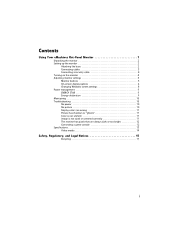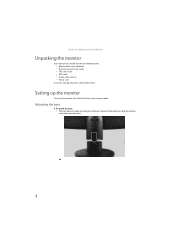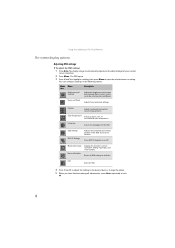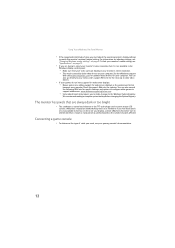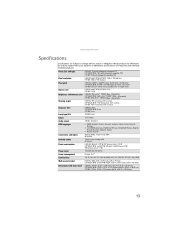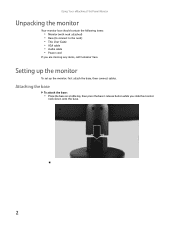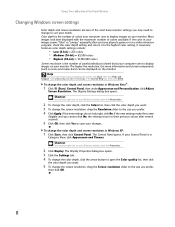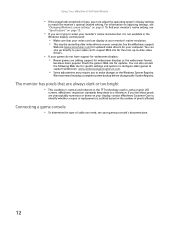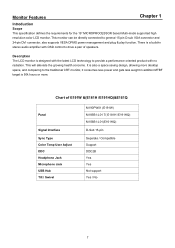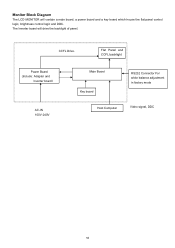eMachines E181H Support Question
Find answers below for this question about eMachines E181H.Need a eMachines E181H manual? We have 3 online manuals for this item!
Question posted by yvPang on May 18th, 2014
How To Fix Volume Popup On Hp E181h Tft Flat Panel Monitor
The person who posted this question about this eMachines product did not include a detailed explanation. Please use the "Request More Information" button to the right if more details would help you to answer this question.
Current Answers
Related eMachines E181H Manual Pages
Similar Questions
How Do You Stop This Volume Command On Emachine E181h Tft
(Posted by romsl 10 years ago)
How Do I Remove Volume Control Box Off The Screen
Volume control box is "frozen" on monitor screen. Can not remove>
Volume control box is "frozen" on monitor screen. Can not remove>
(Posted by deesdesignercreations 11 years ago)
Volume Control
I have a 1" tall X 3" wide rectangle in the middle of my emachines LCD Ei81HTFT monitor with a volum...
I have a 1" tall X 3" wide rectangle in the middle of my emachines LCD Ei81HTFT monitor with a volum...
(Posted by rodman81075 12 years ago)
Monitor E181h Tft Lcd
The volume bar keeps poping up on the monitor screen! How do i fix this problem??
The volume bar keeps poping up on the monitor screen! How do i fix this problem??
(Posted by scottbrasslett 12 years ago)