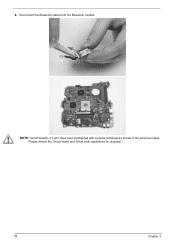eMachines D732Z Support Question
Find answers below for this question about eMachines D732Z.Need a eMachines D732Z manual? We have 1 online manual for this item!
Question posted by royjosmachiwana on May 29th, 2011
How Do I Effectively Utilise Bluetooth?
The person who posted this question about this eMachines product did not include a detailed explanation. Please use the "Request More Information" button to the right if more details would help you to answer this question.
Current Answers
Related eMachines D732Z Manual Pages
Similar Questions
Sorry To Ask This, You Said It Is Upgradeable To 8gb Using 2x4gb Ddr3 667mhz..
but this site told me that only up to 4gb with with 2 soDIMM modules (2x2gb).. http://villman.com/Pr...
but this site told me that only up to 4gb with with 2 soDIMM modules (2x2gb).. http://villman.com/Pr...
(Posted by warren453 10 years ago)
Bluetooth Is Not Working In My Laptop Emachines E732z
(Posted by rajansulodia2000 10 years ago)
Not Able To Install Driver In Windows 8
Hi I have an emachine D732z, i wanted to installed windows 8 in my system .i also have a emachine d...
Hi I have an emachine D732z, i wanted to installed windows 8 in my system .i also have a emachine d...
(Posted by jaydipparekh17 11 years ago)
How To Get The Bluetooth Device On My Laptop
I didn't get the bluetooth device in my laptop. plz tell how to get it either i will download from i...
I didn't get the bluetooth device in my laptop. plz tell how to get it either i will download from i...
(Posted by niranjanmudada123 11 years ago)