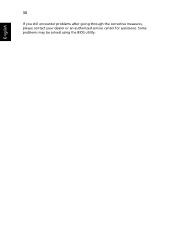eMachines D729Z Support Question
Find answers below for this question about eMachines D729Z.Need a eMachines D729Z manual? We have 1 online manual for this item!
Question posted by badrulgihan69 on August 24th, 2013
Display Problem
The person who posted this question about this eMachines product did not include a detailed explanation. Please use the "Request More Information" button to the right if more details would help you to answer this question.
Current Answers
Answer #1: Posted by freginold on September 2nd, 2013 11:50 AM
Hi, there could be any number of things causing a display problem. Further troubleshooting will be necessary to determine the problem, which could be:
- A bad monitor/screen
- A bad video card
- A bad motherboard
- A bad inverter
- A bad cable
- A bad monitor/screen
- A bad video card
- A bad motherboard
- A bad inverter
- A bad cable
Related eMachines D729Z Manual Pages
Similar Questions
I Am Not Able To Connect My Acer Emachine D729z To Wifi
(Posted by sainipraveen2001 10 years ago)
How To Reupload The Camra And Bluetooth S/w In Laptop D729z
(Posted by nareshredrose1987 11 years ago)
I Have E527 Laptop And It Is Showing Pluggin Ur Web Cam What Is The Problem ?plz
(Posted by harrysingh90417 11 years ago)
Problem With Pc Laptops
My eMachines D520 laptop will not boot up. Here is what the message says:Intel UNDI, PXE-2.1 (build ...
My eMachines D520 laptop will not boot up. Here is what the message says:Intel UNDI, PXE-2.1 (build ...
(Posted by marshams31 12 years ago)