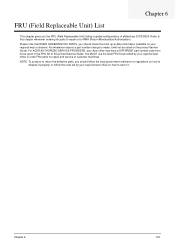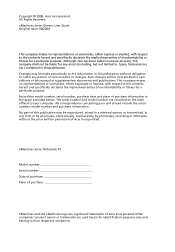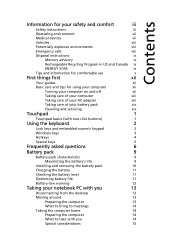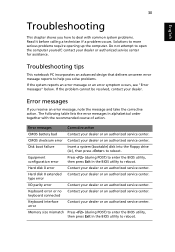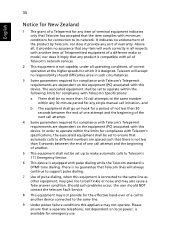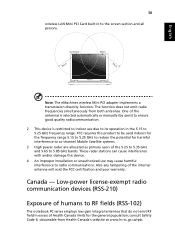eMachines D520 Support Question
Find answers below for this question about eMachines D520.Need a eMachines D520 manual? We have 3 online manuals for this item!
Question posted by marshams31 on September 26th, 2011
Problem With Pc Laptops
My eMachines D520 laptop will not boot up. Here is what the message says:Intel UNDI, PXE-2.1 (build 082)Copyright (C) 1997-2000 Intel CorporationFor Realtek RTL8111B/8111C
Gigabit Ethernet Controller v2.15 (080320)PXE-E61: Media test failure, check cablePXE-M0F: Exiting PXE ROM.No bootable device -- insert boot disk and press any key.If anyone has a solution for this I would be very grateful. Thanks
Current Answers
Related eMachines D520 Manual Pages
Similar Questions
Emachine D520 Laptop Powers On But Screen Is Black
(Posted by gibsboutique 10 years ago)
How Do I Get Adobe Flashplayer To Download To My 2005 Emachine Laptop?
My laptop is a 2005 D250 Emachine laptop. it is being stubborn and will not download, or acceptthe d...
My laptop is a 2005 D250 Emachine laptop. it is being stubborn and will not download, or acceptthe d...
(Posted by darkmoon45 12 years ago)
How Do I Get Adobe Flashplayer To Download Onto My 2005 D520 Emachine Laptop?
I can't get it to load. Every time I try it says 'process not elevated' and the tab is labeled as 'h...
I can't get it to load. Every time I try it says 'process not elevated' and the tab is labeled as 'h...
(Posted by darkmoon45 12 years ago)
Laptop Emachine And It Says On Screen Check Cable Connection System Not Found
(Posted by jrgross39 12 years ago)
Problems Charging Laptop
i have power cord plugged in and it shows 98 % available plugged in not charging what does that mean
i have power cord plugged in and it shows 98 % available plugged in not charging what does that mean
(Posted by jkeim 12 years ago)