eMachines D620 Support Question
Find answers below for this question about eMachines D620.Need a eMachines D620 manual? We have 3 online manuals for this item!
Question posted by nikkiwikkichick on April 5th, 2011
Can You Hook This Laptop Up To A Tv?
Can this emachine model be hooked up to a tv and if so what cord would i need??
Current Answers
There are currently no answers that have been posted for this question.
Be the first to post an answer! Remember that you can earn up to 1,100 points for every answer you submit. The better the quality of your answer, the better chance it has to be accepted.
Be the first to post an answer! Remember that you can earn up to 1,100 points for every answer you submit. The better the quality of your answer, the better chance it has to be accepted.
Related eMachines D620 Manual Pages
eMachines Notebook User Guide (All Series) - Page 2
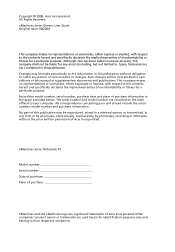
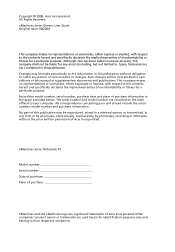
..., serial number, purchase date and place of Acer Incorporated. The serial number and model number are registered trademarks of purchase information in this publication. eMachines Series Notebook PC
Model number Serial number Date of purchase Place of purchase
eMachines and the eMachines logo are recorded on the label affixed to , typos, factual errors, etc.) contained...
eMachines Notebook User Guide (All Series) - Page 6


...buy a new battery. Follow local regulations when disposing of fire or explosion. A device with eMachines approved chargers designated for this equipment during lightning or thunderstorms.
The battery can occur when a...battery between 15°C and 25°C (59°F and 77°F). Use only eMachines approved batteries, and recharge your battery only with a hot or cold battery may explode ...
eMachines Notebook User Guide (All Series) - Page 7


... switch off your device when its use non-compliant parts when adding or changing components. Parts of any questions. These devices may be using your laptop under the following :
• Always keep the device more than 15.3 centimeters (6 inches) from your pacemaker when the device is completed. It should not contain...
eMachines Notebook User Guide (All Series) - Page 9


... Program in the bottom right-hand corner of locations, go to 50% less energy than conventional equipment.
ENERGY STAR
ENERGY STAR is applicable only to eMachines notebooks with an ENERGY STAR sticker located in US and Canada
Acer supports the efforts of the global environment, please recycle.
For more information, contact...
eMachines Notebook User Guide (All Series) - Page 12


...steps to its nature, the Generic User Guide as well as "only for your mobile computing needs. Basic care and tips for meeting your notebook. Quick Guide introduces you to thank you use... off
To turn on how your computer can help you for making an eMachines notebook your computer. Please refre to all models in Portable Document Format (PDF) and comes preloaded on the screen to...
eMachines Notebook User Guide (All Series) - Page 16


... radio
communication devices (RSS-210)
38
Exposure of humans to -disk recovery
21
Password
21
Using software
22
Playing DVD movies
22
Power management
23
eMachines Recovery Management
24
Burn backup discs
25
Restore
26
Restore Windows Vista from backup discs
27
Troubleshooting
30
Troubleshooting tips
30
Error messages
30
Regulations...
eMachines Notebook User Guide (All Series) - Page 24


..., earphones or external speakers are connected to a USB port on the computer.
Before performing a restore operation, please check the BIOS settings. 1 Check to see if eMachines Disk-to eject the optical drive tray without recovery CD/DVDs. The system will be loose. Note: If your C: drive. (Your C: drive will be reformatted...
eMachines Notebook User Guide (All Series) - Page 25
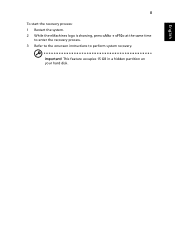
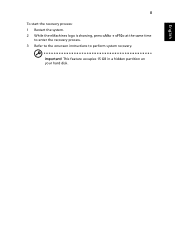
English
8
To start the recovery process: 1 Restart the system. 2 While the eMachines logo is showing, press + at the same time
to enter the recovery process. 3 Refer to the onscreen instructions to perform system recovery. Important! This feature occupies 15 GB in a hidden partition on your hard disk.
eMachines Notebook User Guide (All Series) - Page 41
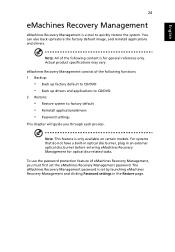
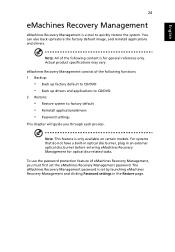
... Management is only available on certain models. You can also back up drivers and applications to CD/DVD
2 Restore:
• Restore system to factory default • Reinstall applications/drivers • Password settings
This chapter will guide you must first set by launching eMachines Recovery Management and clicking Password settings in an external...
eMachines Notebook User Guide (All Series) - Page 49


... the device and receiver. • Connect the device into an outlet on a circuit different from that interference will not occur in interference to radio and TV reception. However, there is likely to result in a particular installation.
Operation with non-certified peripherals is no guarantee that to which can radiate radio frequency...
eMachines Notebook User Guide (All Series) - Page 52
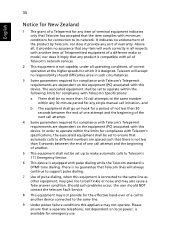
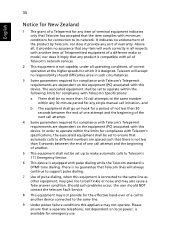
...within any 30 minute period for any single manual call initiation, and
b The equipment shall go on-hook for a period of not less than 5 seconds between the end of one call attempt.
4 Some... equipment (PC) associated with Telecom's Specifications:
a There shall be set up to make or model, nor does it imply that Telecom lines will work correctly in such circumstances.
3 Some parameters ...
eMachines D620 Series Quick Guide - Page 2
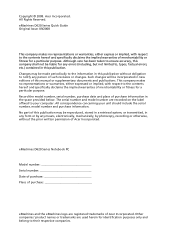
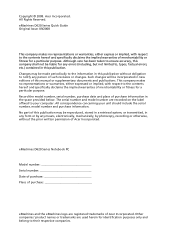
...' product names or trademarks are recorded on the label affixed to their respective companies. Copyright © 2008. eMachines D620 Series Notebook PC
Model number Serial number Date of purchase Place of purchase
eMachines and the eMachines logo are registered trademarks of Acer Incorporated. This company makes no representations or warranties, either expressed or implied...
eMachines D620 Series Quick Guide - Page 3


... are only contained in certain models of the series, but not necessarily in Portable Document Format (PDF) and comes preloaded on how to complete the installation. It is not installed on how your mobile computing needs. 3
First things first
We would like to thank you for making an eMachines notebook your choice for...
Service Guide - Page 1


eMachines D620
Service Guide
Service guide files and updates are available on the ACER/CSD web; for more information,
please refer to http://csd.acer.com.tw
PRINTED IN TAIWAN
Service Guide - Page 2


Date
Chapter
Updates
ii Revision History
Please refer to the table below for the updates made on eMachines D620 service guide.
Service Guide - Page 9


Your eMachines Notebook Tour
After knowing your computer features, let us show you around your new eMachines computer.
Top view
p
#
Icon
1
2
Item
Integrated webcam
Microphone
Description
Web camera for video communication. (only for certain models)
Internal microphone for sound recording.
3
Display screen
Also called Liquid-Crystal Display (LCD), display computer
output
Chapter 1
3
Service Guide - Page 99
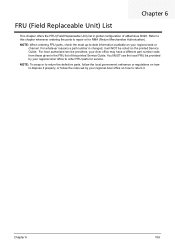
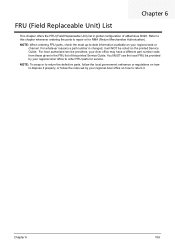
... ordering the parts to -date information available on your Acer office may have a different part number code from those given in the FRU list of eMachines D620. Refer to this printed Service Guide.
Service Guide - Page 112
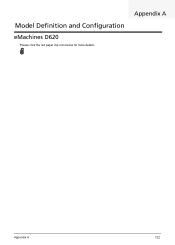
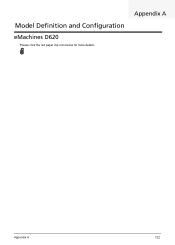
Appendix A
Appendix A
122 Model Definition and Configuration
eMachines D620
Please click the red paper clip icon below for more details.
Service Guide - Page 113
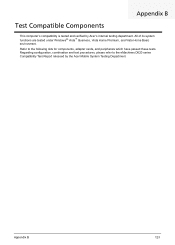
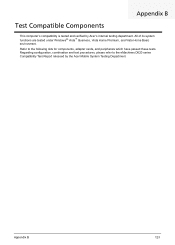
... these tests. Appendix B
123 Appendix B
Test Compatible Components
This computer's compatibility is tested and verified by the Acer Mobile System Testing Department. Refer to the eMachines D620 series Compatibility Test Report released by Acer's internal testing department.
Service Guide - Page 114


... W37G (HDMI) TC-37MPK (VGA/HDMI )
Device Name FP751 17" TFT LCD 17" LCD Monitor (DVI) Model:AL1721(*1) 20'' LCD VD201b(DVI-I /O Peripheral List - External LCD Vendor Acer Acer ViewSonic Acer
Dell I ) ...8482; Environment Test
Vendor I/O Peripheral List-External CRT ViewSonic I /O Peripheral List - TV Vendor Westenhouse Panasonic I /O Peripheral List - USB Camera Canon I/O Peripheral List -
Similar Questions
Problems With Emachines D620 Laptop Black Screen When Going To Desktop
(Posted by Annampk 10 years ago)
How To Find Screen Information To Replace Laptop Screen For Emachines E528
(Posted by Mshwordj 10 years ago)
Emachines Model E730, Few Keys Not Working On Keyboard
The following keys are not working: Letters: i, o numbers; 2,4,5,6,7,8,9,0
The following keys are not working: Letters: i, o numbers; 2,4,5,6,7,8,9,0
(Posted by Anonymous-96094 11 years ago)
Emachines D620 Laptop
i have the above laptop and all of my usb ports have stopped working at the same time, how can i res...
i have the above laptop and all of my usb ports have stopped working at the same time, how can i res...
(Posted by samilee 11 years ago)

